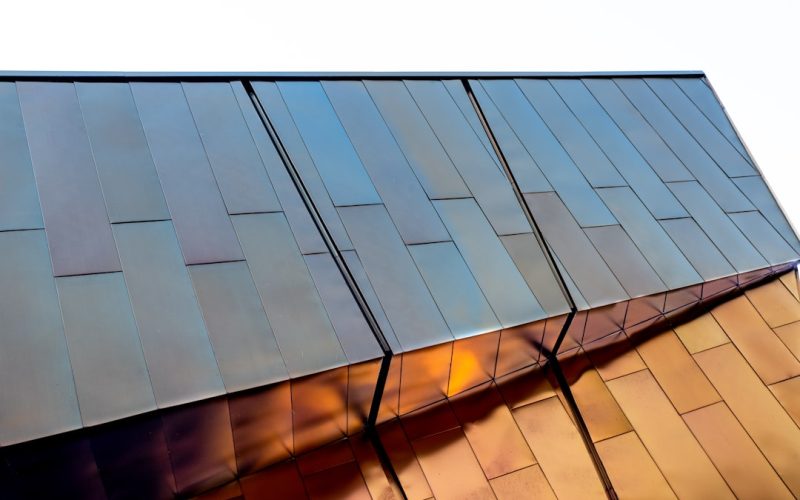As I embarked on my journey into the world of website creation, I quickly realized that understanding the basics of WordPress was essential. WordPress is a powerful content management system (CMS) that allows users to create and manage websites with ease. It is open-source, which means that anyone can use it for free, and it has a vast community of developers and users who contribute to its continuous improvement.
I found that WordPress is not just for bloggers; it can be used to build anything from simple personal websites to complex e-commerce platforms. This versatility is one of the reasons why I chose WordPress as my go-to platform. Diving deeper into WordPress, I discovered that it operates on a user-friendly interface, making it accessible even for those who may not have a technical background.
The dashboard is intuitive, allowing me to navigate through various features effortlessly. I learned about posts and pages, the two primary content types in WordPress. Posts are typically used for blog entries, while pages are more static, such as an “About” or “Contact” page.
Understanding these distinctions helped me organize my content effectively and set the foundation for my website.
Table of Contents
ToggleKey Takeaways
- WordPress is a popular content management system that allows for easy website creation and management.
- When choosing a hosting plan, consider factors such as speed, security, and customer support.
- Select a domain name that is easy to remember, relevant to your brand, and reflects your website’s purpose.
- Installing WordPress is a straightforward process that can be done through your hosting provider’s control panel.
- Customize your website with themes and plugins to enhance its appearance and functionality.
Choosing the right hosting plan
Understanding the Different Hosting Options
Once I grasped the basics of WordPress, the next step was to choose the right hosting plan. This decision was crucial because the hosting provider would determine my website’s performance, security, and reliability. I quickly learned that there are several types of hosting options available, including shared, VPS, dedicated, and managed WordPress hosting.
Choosing the Best Option for My Needs
Each type has its pros and cons, and I had to consider my specific needs and budget before making a choice. After researching various hosting providers, I opted for managed WordPress hosting. This option appealed to me because it offered optimized performance specifically for WordPress sites, along with automatic updates and backups.
Ensuring Reliable Customer Support
The customer support was also a significant factor; I wanted to ensure that I could get help whenever I encountered issues.
By selecting a reputable hosting provider, I felt confident that my website would be in good hands, allowing me to focus on creating content rather than dealing with technical problems.
Selecting a suitable domain name

With my hosting plan in place, the next step was selecting a suitable domain name. This was an exciting yet challenging task because my domain name would serve as my website’s identity on the internet. I wanted something memorable, relevant to my content, and easy to spell.
I spent hours brainstorming ideas and checking their availability using various domain registration services.
It was essential for me to choose a name that reflected my brand while also being unique enough to stand out in a crowded online space.
I also learned about the importance of domain extensions. While .com is the most popular and widely recognized extension, there are many other options available, such as .net, .org, and even niche-specific extensions like .blog or .shop. After much deliberation, I settled on a domain name that resonated with my audience and aligned with my website’s purpose.
Securing this domain felt like a significant milestone in my journey, as it marked the beginning of my online presence.
Installing WordPress
| Step | Description |
|---|---|
| 1 | Download the latest version of WordPress |
| 2 | Set up a web hosting account |
| 3 | Create a MySQL database and user |
| 4 | Upload WordPress files to your web server |
| 5 | Run the WordPress installation script |
| 6 | Set up your WordPress site and start blogging |
With my domain name secured and hosting plan selected, it was time to install WordPress. Most hosting providers offer a one-click installation process, which made this step relatively straightforward for me. Following the prompts provided by my host, I was able to set up WordPress in just a few minutes.
This ease of installation was one of the many reasons I appreciated using WordPress; it allowed me to get started quickly without needing extensive technical knowledge. Once the installation was complete, I accessed my new WordPress site through the admin dashboard. This dashboard became my command center for managing everything related to my website.
From here, I could customize settings, create content, and install themes and plugins. The excitement of seeing my website come to life was palpable; it felt like I was laying the groundwork for something meaningful that could reach an audience around the world.
Customizing your website with themes and plugins
As I delved deeper into WordPress, I discovered the vast array of themes and plugins available for customization. Themes dictate the overall look and feel of a website, while plugins add functionality and features. I spent considerable time exploring different themes to find one that matched my vision for the site.
There were countless options available—some free and others premium—each offering unique designs and layouts. After selecting a theme that resonated with me, I began customizing it to fit my brand’s identity. This included adjusting colors, fonts, and layouts to create a cohesive aesthetic.
Additionally, I explored various plugins that could enhance my site’s functionality. From SEO tools to social media integration and contact forms, plugins allowed me to tailor my website to meet specific needs without having to code anything myself. The ability to customize my site so extensively made me feel empowered as a creator.
Creating and organizing your website content

With my website looking great thanks to themes and plugins, it was time to focus on creating and organizing content. Content is the heart of any website, and I knew that providing valuable information would be key to attracting visitors. I started by outlining the main topics I wanted to cover and creating a content calendar to plan out my posts strategically.
This organization helped me maintain consistency in publishing while ensuring that I addressed various aspects of my niche. As I began writing articles and creating pages, I paid close attention to how I organized this content within my site. Utilizing categories and tags allowed me to group related posts together, making it easier for visitors to navigate through my site.
Additionally, I created a clear menu structure that highlighted essential pages like “Home,” “About,” “Blog,” and “Contact.” This thoughtful organization not only improved user experience but also encouraged visitors to explore more of what my site had to offer.
Understanding SEO and optimizing your website for search engines
As I continued developing my website, I realized that understanding SEO (Search Engine Optimization) was crucial for driving traffic to my site. SEO involves optimizing various elements of a website so that it ranks higher in search engine results pages (SERPs). To begin this process, I researched keywords relevant to my niche and incorporated them naturally into my content.
This strategy helped ensure that search engines would recognize my site as valuable for users searching for those terms. In addition to keyword optimization, I learned about other essential SEO practices such as optimizing meta tags, using alt text for images, and improving site speed. Implementing these strategies required some effort but ultimately paid off as I began to see an increase in organic traffic over time.
Understanding SEO not only enhanced my site’s visibility but also equipped me with valuable skills that would benefit me in future projects.
Integrating social media and other marketing tools
Recognizing the importance of social media in promoting my website, I took steps to integrate various platforms into my marketing strategy. Social media provides an excellent opportunity to connect with audiences and share content beyond the confines of my website. I created profiles on popular platforms like Facebook, Twitter, and Instagram, ensuring that each profile reflected my brand’s identity.
To streamline sharing content across these platforms, I installed social media plugins on my WordPress site that allowed visitors to share posts easily with just a click. Additionally, I utilized email marketing tools to build a subscriber list and keep my audience informed about new content or updates on my site. By combining social media efforts with email marketing campaigns, I was able to create a comprehensive marketing strategy that expanded my reach significantly.
Ensuring website security and backups
As my website grew in popularity, I became increasingly aware of the importance of security and backups. Cybersecurity threats are prevalent in today’s digital landscape, so taking proactive measures was essential for protecting my site and its data. I researched various security plugins available for WordPress and implemented measures such as firewalls and malware scanning tools.
In addition to security measures, regular backups became a priority for me. Knowing that technical issues or cyberattacks could potentially lead to data loss motivated me to set up automated backup solutions through plugins or through my hosting provider’s services. This way, even if something went wrong, I could restore my site quickly without losing valuable content or progress.
Monitoring website performance and analytics
With everything in place—content created, marketing strategies implemented—I turned my attention toward monitoring website performance and analytics. Understanding how visitors interacted with my site was crucial for making informed decisions about future improvements or adjustments. Google Analytics became an invaluable tool for tracking metrics such as page views, bounce rates, and user demographics.
By analyzing this data regularly, I gained insights into which content resonated most with my audience and where there might be opportunities for growth or optimization. For instance, if certain blog posts attracted more traffic than others, it prompted me to create similar content or explore related topics further. Monitoring performance not only helped me refine my strategy but also kept me engaged with my audience’s preferences.
Growing your website and expanding its capabilities
As time went on and I became more comfortable with managing my WordPress site, I began exploring ways to grow it further and expand its capabilities. This involved not only creating more content but also considering additional features that could enhance user experience or provide value to visitors. For example, I contemplated adding an online store or membership area where users could access exclusive content.
Networking with other bloggers or website owners in similar niches also became part of my growth strategy. Collaborations or guest posting opportunities allowed me to tap into new audiences while building relationships within the community. As I continued learning about digital marketing trends and best practices, I felt empowered to take bold steps toward expanding my website’s reach and impact.
In conclusion, navigating the world of WordPress has been an enriching experience filled with learning opportunities at every turn. From understanding the basics of the platform to implementing advanced strategies for growth and optimization, each step has contributed significantly to shaping my online presence. As technology continues evolving rapidly, I’m excited about what lies ahead in this ever-changing digital landscape.
If you’re interested in learning more about the importance of backlinks and referring domains for your WordPress website, check out this informative article on referring domains vs backlinks. Understanding the difference between these two concepts can help you improve your website’s SEO and overall performance. Additionally, if you’re in the surveyor or film industry and looking to create a professional website, be sure to read our articles on surveyor WordPress websites and film WordPress websites for valuable tips and insights.
FAQs
What is WordPress?
WordPress is a popular content management system (CMS) that allows users to create and manage their own websites with ease. It is open-source and offers a wide range of customizable themes and plugins.
How much does it cost to start a WordPress website?
The cost of starting a WordPress website can vary depending on the hosting provider, domain name, and any additional features or plugins you choose to include. However, it is possible to start a basic WordPress website for under £100.
What are the essential costs for starting a WordPress website?
The essential costs for starting a WordPress website include purchasing a domain name (typically around £10-£15 per year) and securing web hosting (which can range from £3-£10 per month). These are the basic requirements for getting your website up and running.
Are there any additional costs to consider when starting a WordPress website?
Additional costs to consider when starting a WordPress website may include premium themes or plugins, custom design work, and ongoing maintenance or support. These costs can vary depending on your specific needs and preferences.
Can I start a WordPress website for free?
While it is possible to start a WordPress website for free using the WordPress.com platform, there are limitations to the customization and functionality of the site. To have more control and flexibility, it is recommended to invest in a domain name and web hosting for a self-hosted WordPress website.