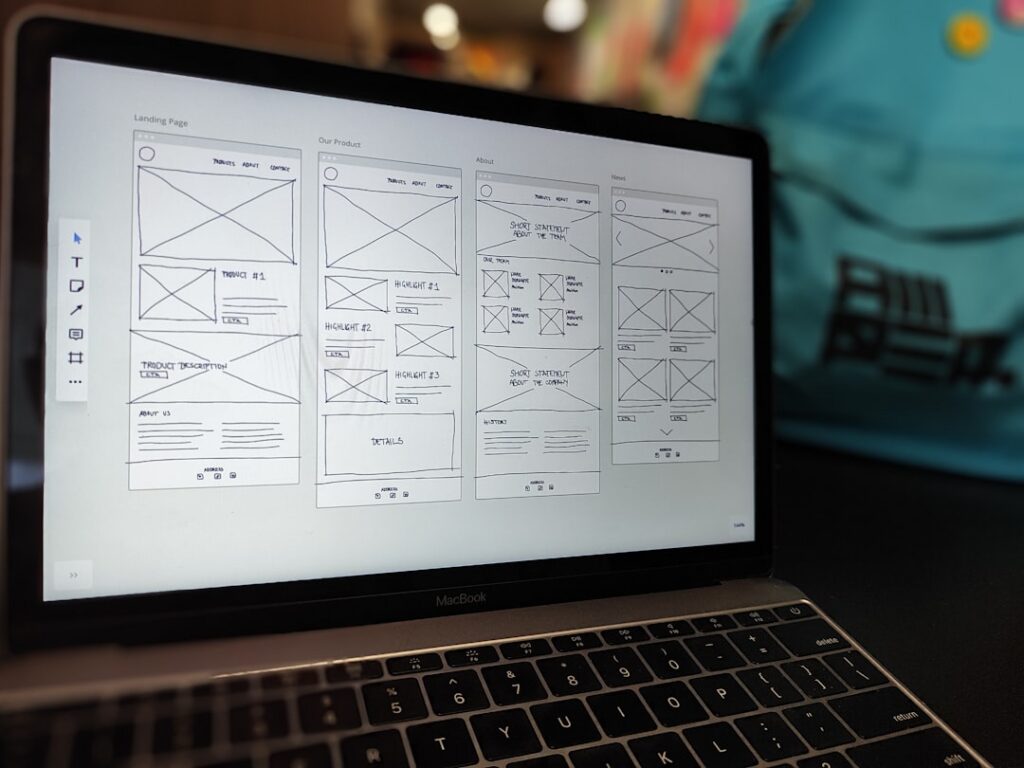Oxygen Builder is a powerful visual website builder designed specifically for WordPress, allowing users to create highly customizable and visually appealing websites without needing extensive coding knowledge. Unlike traditional page builders that rely on shortcodes and bloated code, Oxygen operates on a clean, modular approach. This means that it generates lightweight HTML and CSS, which can significantly enhance the performance of your website.
The interface is intuitive, featuring a drag-and-drop functionality that enables users to design their pages in real-time. This hands-on approach allows for immediate visual feedback, making it easier to experiment with different layouts and styles. One of the standout features of Oxygen Builder is its flexibility.
Users can create anything from simple landing pages to complex e-commerce sites, all while maintaining full control over the design elements. The builder includes a wide array of pre-designed templates and components, which can be customized to fit the specific needs of a project. Additionally, Oxygen supports custom CSS and JavaScript, allowing developers to extend functionality and design beyond the built-in options.
This makes it an ideal choice for both novice users looking to create their first website and experienced developers seeking a robust tool for more intricate projects.
Key Takeaways
- Oxygen Builder is a powerful website building tool that allows for easy customization and advanced functionality.
- When choosing design elements for your website, consider the overall aesthetic and user experience.
- Customizing your website with Oxygen Builder involves using the drag-and-drop interface and various design options.
- Incorporating advanced features and functionality can enhance the user experience and make your website stand out.
- Optimizing your website for speed and performance is crucial for a positive user experience and better search engine rankings.
Choosing the Right Design Elements for Your Website
When embarking on a website design project with Oxygen Builder, selecting the right design elements is crucial for creating an engaging user experience. The builder offers a plethora of components such as headers, footers, buttons, and galleries that can be easily integrated into your layout. Each element can be customized in terms of size, color, typography, and spacing, allowing for a cohesive design that aligns with your brand identity.
For instance, if you are designing a portfolio site for a photographer, you might prioritize image galleries and sliders to showcase visual work effectively. Moreover, understanding the purpose of your website will guide your choice of design elements. A business website may benefit from clear calls-to-action (CTAs) and contact forms to facilitate customer inquiries, while a blog might focus on readability and navigation.
Oxygen Builder’s library includes various pre-built sections that cater to different industries and purposes, making it easier to find inspiration and streamline the design process. By thoughtfully selecting and customizing these elements, you can create a visually appealing site that resonates with your target audience.
Customizing Your Website with Oxygen Builder

Customization is at the heart of what makes Oxygen Builder a preferred choice among web designers. The builder provides an extensive range of options for personalizing every aspect of your website. Users can modify global styles that affect typography, colors, and spacing across the entire site or make specific adjustments to individual elements.
This level of control ensures that your website not only looks unique but also maintains consistency throughout its pages. In addition to basic customization options, Oxygen Builder allows for advanced styling techniques such as hover effects, animations, and responsive design adjustments. For example, you can create engaging hover effects on buttons that change color or scale when a user hovers over them, enhancing interactivity.
Furthermore, the responsive design capabilities enable you to tailor how your site appears on different devices, ensuring an optimal viewing experience whether on desktop or mobile. This attention to detail in customization is what sets Oxygen apart from other builders, allowing users to create truly bespoke websites.
Incorporating Advanced Features and Functionality
| Feature | Functionality | Metrics |
|---|---|---|
| AI Integration | Enhanced decision making | Accuracy, response time |
| Machine Learning | Adaptive system behavior | Model accuracy, training time |
| Automation | Streamlined processes | Efficiency, error reduction |
| Personalization | Customized user experience | Engagement, conversion rate |
Beyond basic design elements, Oxygen Builder empowers users to incorporate advanced features that enhance the functionality of their websites. One notable aspect is its integration with dynamic data sources through custom post types and custom fields. This means that users can create complex layouts that pull in data from various sources within WordPress, such as blog posts or product listings.
For instance, if you are building an online store, you can dynamically display product information using Oxygen’s built-in WooCommerce support. Additionally, Oxygen Builder supports third-party integrations that expand its capabilities even further. Users can connect their sites with popular tools like Mailchimp for email marketing or Zapier for automation tasks.
This flexibility allows for the creation of sophisticated websites that not only look great but also perform essential functions like lead generation and customer engagement. By leveraging these advanced features, designers can build comprehensive solutions tailored to their specific business needs.
Optimizing Your Website for Speed and Performance
Website speed and performance are critical factors that influence user experience and search engine rankings.
However, there are additional steps users can take to optimize their websites further.
One effective strategy is to utilize caching plugins that store static versions of your pages, reducing server load and improving response times for visitors. Another important aspect of optimization is image management. Large image files can significantly slow down a website; therefore, it’s essential to compress images before uploading them to your site.
Tools like TinyPNG or plugins like Smush can help reduce file sizes without sacrificing quality. Additionally, implementing lazy loading techniques ensures that images are only loaded when they enter the viewport, further enhancing performance.
Testing and Troubleshooting Your Oxygen Builder Website

Once your website is built using Oxygen Builder, thorough testing is essential to ensure everything functions as intended across various devices and browsers. Start by checking responsiveness on different screen sizes using tools like Google Chrome’s Developer Tools or online services such as BrowserStack. This will help identify any layout issues or design inconsistencies that may arise on mobile devices or tablets.
In addition to visual testing, it’s crucial to check all interactive elements such as forms, buttons, and links to ensure they work correctly. If you encounter issues during testing—such as broken links or malfunctioning forms—Oxygen Builder provides a user-friendly interface for troubleshooting. You can easily access settings for each element to make necessary adjustments or consult the extensive documentation available through the Oxygen website for guidance on resolving common problems.
By systematically testing and troubleshooting your site before launch, you can ensure a smooth experience for your visitors.
Best Practices for SEO and Accessibility
Creating a visually stunning website is only part of the equation; ensuring it is optimized for search engines and accessible to all users is equally important. When using Oxygen Builder, there are several best practices you can implement to enhance SEO performance. Start by utilizing proper heading structures (H1, H2, H3) within your content to help search engines understand the hierarchy of information on your pages.
Additionally, incorporating relevant keywords naturally throughout your content will improve visibility in search results. Accessibility should also be a priority during the design process. Ensure that all images have descriptive alt text so that visually impaired users can understand their content through screen readers.
Furthermore, consider color contrast ratios to ensure readability for users with visual impairments. Oxygen Builder allows you to customize these attributes easily within its interface. By adhering to these best practices for SEO and accessibility, you not only improve your site’s reach but also create an inclusive environment for all users.
Showcasing Your Stunning Oxygen Builder Website
Once you have completed your website using Oxygen Builder, it’s time to showcase your work effectively. A well-designed portfolio page can serve as an excellent platform for displaying your projects or services. Consider creating case studies that highlight specific projects you’ve worked on—detailing the challenges faced, solutions implemented, and results achieved.
This not only demonstrates your skills but also provides potential clients with insight into your problem-solving abilities. Additionally, leveraging social media platforms can amplify your reach and attract more visitors to your site. Share snippets of your work on platforms like Instagram or LinkedIn with links back to your website for full views.
Engaging with online communities related to web design or your specific industry can also help generate interest in your work. By actively promoting your stunning Oxygen Builder website through various channels, you can build a strong online presence that showcases your expertise and attracts new opportunities.
If you are interested in learning more about Oxygen Builder, you may want to check out this article on becoming an Oxygen Builder developer. This article provides valuable insights and tips for those looking to enhance their skills with this powerful website building tool. Additionally, if you are looking for maintenance packages for your WordPress website, you can also explore this article for more information. And if you are interested in improving your website’s visibility and credibility, you may want to read about Google star ratings and how they can benefit your online presence.
FAQs
What is Oxygen Builder?
Oxygen Builder is a WordPress website builder that allows users to create and customize websites using a visual drag-and-drop interface. It is a popular tool for web designers and developers looking to build responsive and dynamic websites.
What are the key features of Oxygen Builder?
Some key features of Oxygen Builder include a visual editor for designing websites, the ability to create custom layouts and templates, responsive design capabilities, and the option to add custom CSS and JavaScript.
Is Oxygen Builder easy to use for beginners?
Oxygen Builder is known for its user-friendly interface and intuitive design, making it accessible for beginners. However, some familiarity with WordPress and web design concepts may be helpful for new users.
Can Oxygen Builder be used for e-commerce websites?
Yes, Oxygen Builder can be used to create e-commerce websites by integrating with popular e-commerce plugins such as WooCommerce. Users can design and customize their online store using Oxygen Builder’s visual editor.
Is Oxygen Builder SEO-friendly?
Oxygen Builder allows users to optimize their websites for search engines by providing options for adding meta tags, customizing URLs, and optimizing content for SEO. It is compatible with popular SEO plugins for WordPress.
Does Oxygen Builder offer support and updates?
Oxygen Builder provides support to its users through documentation, tutorials, and a community forum. It also regularly releases updates to improve performance, add new features, and address any issues.