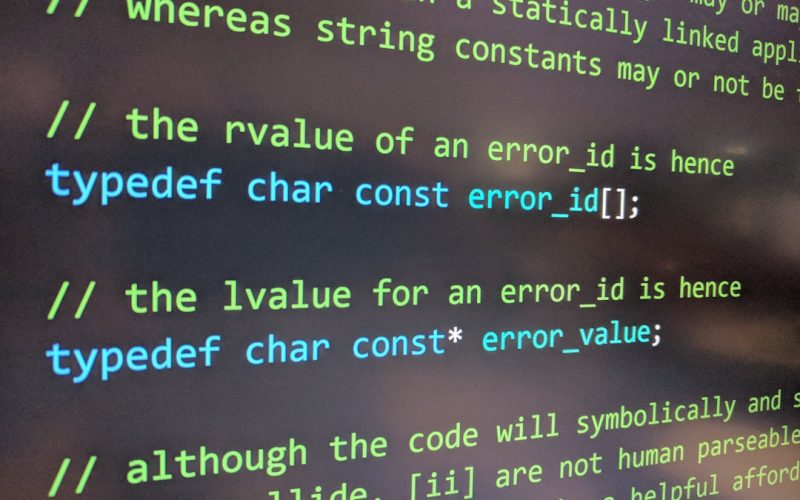Table of Contents
ToggleWordPress Maintenance Packages | Monthly Maintenance & Support
In the fast-paced digital landscape, maintaining a WordPress website goes beyond just updating plugins. Whether you own a small business website, an eCommerce store, or a blog, keeping your website in top shape is critical. This is where WordPress maintenance packages come into play. But what exactly do these packages entail, and why should you invest in one?
In this comprehensive guide, we’ll break down what WordPress maintenance packages are, the services they typically include, why they’re crucial for your website, and how to choose the best one. Let’s dive in!
What Are WordPress Maintenance Packages?
A WordPress maintenance package is a service offered by WordPress developers and agencies to ensure your website stays updated, secure, and performing at its best. These packages typically include tasks like core updates, plugin and theme updates, backups, performance optimization, and security monitoring.
For many businesses, website maintenance can be overwhelming, especially if they lack technical knowledge. A maintenance package provides peace of mind by allowing experts to handle everything for you, ensuring your website functions smoothly 24/7.
Why Do You Need a Maintenance Package?
1. Security
One of the primary reasons for investing in WordPress maintenance packages is security. WordPress is a popular platform, which makes it a frequent target for hackers. Regular updates ensure that your website remains protected from vulnerabilities, and security monitoring helps catch any suspicious activity before it becomes an issue.
2. Website Performance
Website speed and performance are critical factors for both user experience and SEO. Regular performance optimization can keep your site loading quickly and efficiently, improving your Google rankings and reducing bounce rates.
3. SEO Benefits
A well-maintained WordPress site is more likely to rank higher on search engines. With regular updates, performance enhancements, and security protocols, you’ll enjoy better SEO results. Many WordPress maintenance packages include SEO services, ensuring your content is optimized to attract traffic.
4. Plugin and Theme Updates
WordPress plugins and themes need regular updates to keep them compatible with the latest WordPress version and to ensure they are free from security risks. A maintenance package will manage these updates for you, preventing issues that could arise from outdated plugins or themes.
5. Backup and Restore Services
In case of an unexpected event such as a server crash or hacking attempt, a backup and restore feature can save your site. A maintenance package ensures that regular backups are performed and stored in a safe location, making it easy to restore your website quickly.
What Do WordPress Maintenance Packages Typically Include?
When evaluating different WordPress maintenance packages, you will notice that they often come with a variety of services. Here’s what most packages include:
1. Regular Updates
- WordPress Core Updates: Keeping the WordPress core software up to date is crucial for security and functionality.
- Plugin Updates: Plugins need regular updates to work smoothly and securely.
- Theme Updates: Like plugins, themes need regular updates to prevent security risks and maintain compatibility.
2. Security Monitoring
- Malware Scanning: Regular scans for malware and vulnerabilities help to protect your website.
- Firewall Setup: Setting up a firewall adds an extra layer of protection against hackers and unauthorized access.
- Brute Force Protection: Monitoring login attempts to prevent brute force attacks.
3. Performance Optimization
- Page Speed Optimization: Ensures that your website loads quickly to improve user experience and SEO.
- Database Cleanup: Regular database cleanup can improve site performance by removing unnecessary data.
- Image Optimization: Compressing and optimizing images without losing quality speeds up your website.
4. Backups and Restore
- Automated Backups: Regularly scheduled backups ensure that your data is always safe.
- Restore Options: If something goes wrong, restore your website quickly and easily.
5. Uptime Monitoring
- 24/7 Uptime Monitoring: Constant monitoring ensures your website is always live and functioning.
- Downtime Alerts: Receive alerts when your website goes down, allowing for quick response times.
6. SEO Maintenance
- On-page SEO: Regular optimization of titles, meta descriptions, and content.
- Sitemap Updates: Ensure that search engines can easily crawl and index your site.
Types of Maintenance Packages
Different WordPress maintenance packages cater to various website needs. Here’s an overview of the common types available:
1. Basic Maintenance Package
The basic WordPress maintenance package is perfect for small websites or personal blogs that require minimal updates. Typically, this package includes:
- WordPress core updates
- Plugin updates
- Security monitoring
- Regular backups
- Basic performance checks
2. Standard Maintenance Package
A standard package suits small business websites or those with moderate traffic. It includes everything from the basic package plus:
- Theme updates
- Enhanced security monitoring
- More frequent backups
- Monthly performance optimization
- Basic SEO services
3. Advanced Maintenance Package
The advanced package is for eCommerce websites or larger businesses with higher traffic and more complex needs. This package includes everything from the standard package plus:
- Advanced performance optimization
- Priority support
- Daily backups
- Uptime monitoring
- Custom development time for small tweaks
4. Custom Maintenance Package
For websites with unique needs, a custom WordPress maintenance package can be tailored to include specific services like custom plugin development, dedicated support, or more frequent monitoring.
How to Choose the Right Maintenance Package for Your Website
When selecting a WordPress maintenance package, consider the following factors:
1. Website Traffic
If your website sees a lot of traffic, you’ll need a more robust package that includes performance optimization, regular backups, and advanced security monitoring. For smaller websites, a basic package may suffice.
2. Budget
WordPress maintenance packages come in a range of prices. While basic packages may cost £20-£50 per month, advanced packages with more features can cost £200 or more. Choose a package that fits your budget without compromising on essential services.
3. Level of Support Needed
Consider how much support your website will need. If you’re not technically inclined, choose a package that offers comprehensive support, so you don’t have to worry about handling updates and security on your own.
4. Frequency of Updates
If your website relies heavily on plugins or runs complex features, frequent updates are essential. Make sure your maintenance package includes regular updates to avoid compatibility issues.
WordPress Support Packages: Costs Breakdown
Pricing for WordPress maintenance packages varies depending on the services included. Here’s a breakdown of typical pricing:
| Package Type | Price Range (Per Month) |
|---|---|
| Basic Package | £20 – £50 |
| Standard Package | £50 – £100 |
| Advanced Package | £100 – £200 |
| Custom Package | £200+ |
Keep in mind that these are general estimates, and prices may vary depending on the provider and the services offered.
Frequently Asked Questions (FAQs)
1. What happens if I don’t maintain my WordPress website?
If you neglect your WordPress website, it can become slow, vulnerable to hackers, and incompatible with newer plugins and themes. Regular maintenance ensures that your website runs smoothly, securely, and efficiently.
2. How often should I update my WordPress plugins?
It’s recommended to update your WordPress plugins as soon as updates are available. Many maintenance packages will handle these updates for you automatically.
3. Do I need a maintenance package for a small blog?
Even small blogs benefit from WordPress maintenance packages. A basic package that includes regular updates, backups, and security monitoring can save you time and protect your site from potential risks.
4. What is included in performance optimization?
Performance optimization typically includes image compression, database cleanup, caching, and other techniques to reduce page load times and enhance website speed.
5. Can I switch maintenance packages later?
Yes, many service providers allow you to upgrade or downgrade your maintenance package as your website’s needs change.
Conclusion: The Value of WordPress Maintenance Packages
Investing in a maintenance package is an excellent way to ensure your website stays secure, updated, and performing at its best. Whether you’re running a small blog or a large eCommerce store, there’s a package to suit your needs and budget.
Not only will these packages save you time and reduce stress, but they will also improve your site’s SEO, security, and user experience. So, don’t wait—secure your website today with a reliable WordPress maintenance package.