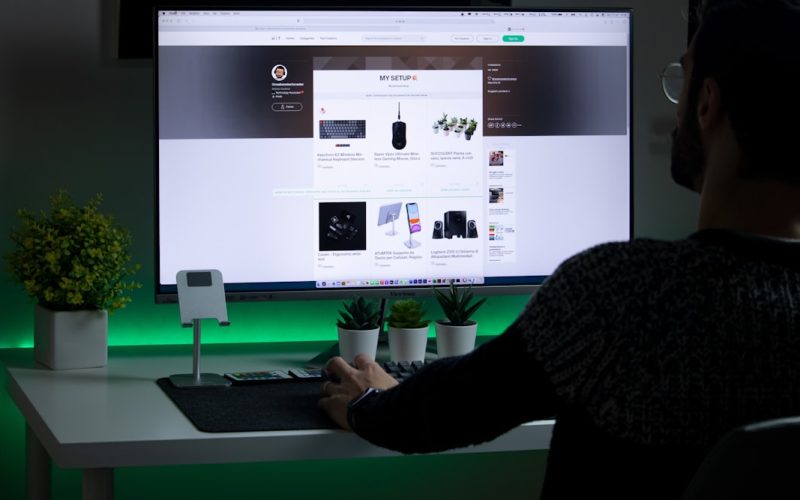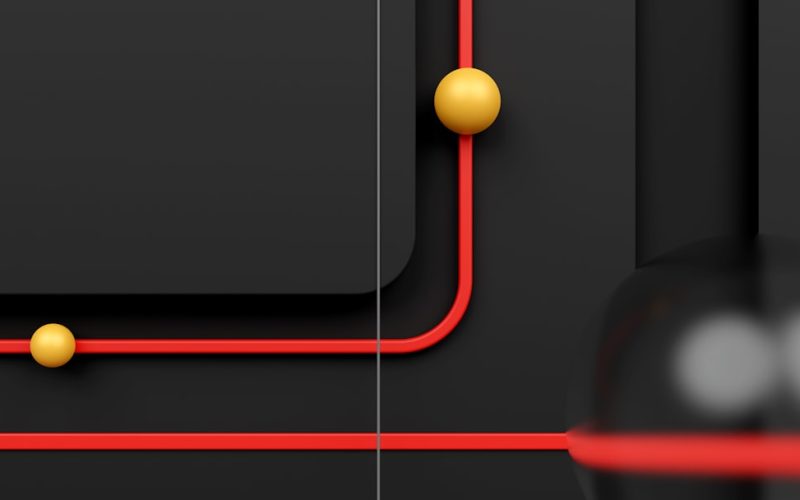Are you on the hunt for an expert to assist with WordPress Web Design & Support? Look no further! With years in the field, we are here to provide you with first-rate WordPress Design and Web Support. We specialise in crafting customised websites that fit your particular requirements as well as offering a thorough range of WordPress Support services so that you can keep your website running like clockwork. Our team boast considerable experience and knowledge when it comes to Website Design, Website Support, and also WP support – making sure that your project is done punctually and within budget. Do you want more from web design than just setting up colours or fonts – do need something tailored specifically around what makes sense for yourself or business? If yes then let us know how our expertise could help make this happen!
Table of Contents
ToggleExploring the basics of WordPress Design
When it comes to creating an attractive and functional website, WordPress is a popular choice with millions of users worldwide. It provides a user-friendly interface that enables you to build stunning sites rapidly. In this article we’ll be looking into the fundamentals of designing for WordPress in order to help you create the perfect site tailored exactly towards your needs.
WordPress has two main areas which require attention; themes and plugins. Themes offer different design options while plugins provide additional features like contact forms or image galleries etcetera – both can be used together effectively to get the best out of what’s on offer from WP!
Themes are the basis of any WordPress site – they give your website its overall look and feel, as well as decide how content is displayed on a page. Plugins let you augment the functionalities of your website; from contact forms to SEO tools, plugins can help expand what’s possible with your site in ways that would be impossible without them.
When picking out a theme for your WordPress installation, think about what kind of material you’re intending to display. Some themes may work better for blogs or portfolios while others could be more suitable for businesses websites or ecommerce stores. What type do I need? Do certain special features come included with some templates? How can I make sure my chosen package meets all my needs?
Once you’ve got an idea of what sort of content you’d like to show off on your site, that’ll make it a lot simpler to pick out the perfect theme for your needs. When it comes time to customise your WordPress website with plugins after choosing a theme, then these are great things! Plugins give users access not just to features available from core WordPress software – such as image galleries and social media widgets or SEO tools or analytics software – but without having any coding know-how either. How cool is that?!
Don’t know which plugin would suite you best? Don’t fret, majority of sites provide full breakdowns so that users can make mindful choices before beginning the download.
Once all essentials have been installed (theme plus plugins), don’t forget to take website maintenance into account! To ensure its peak performance over time – particularly if there is more than one plugin present– regular updates must be carried out habitually for everything to function proficiently and securely. Additionally keep an eye open for any future launches from developers since some themes and plugins may call for specialised versions in order work effectively . With suitable upkeep and tlc , deploying WordPress will become a highly gratifying experience !
Importance of professional Website Design in business
A professional website design is something no business can do without, big or small. A good website design has the potential to make your company stand out from the pack and bring in more customers as well as up sales. But why is a pro-style layout so important?
Think of it this way: when people visit your site they need to be wowed by its visual appeal. It should look modern and slick across all devices – phone, tablet or laptop – while still being easy to navigate around too.
It’s essential that your visitors can get what they want easily and quickly – this includes contact information, product/service details, fees etc. You don’t need to pay for a developer every time you require changes either; updating content should be straightforward. It is also worth making sure the website runs great on search engines like Google so folks who are interested in stuff related to yours may come across it when searching online. Furthermore, an experienced web designer will make certain everything is secure from hackers or viruses as well as all code being current too with no issues.
They’ll ensure the hosting service is dependable with ample storage space and tremendous customer assistance just in case something does go awry (which it often does at some point). On top of that, they may provide extra services such as organising email accounts or dealing with domain name registration/ renewals if necessary.
Now comes cost: although enlisting an experienced WordPress web developer might appear costly initially (and significantly more than free themes) it quickly shows its worth by preventing pricey snafus which could finish up costing far over any initial expenditure made to get everything spot on from the beginning!
Comprehensive guide to WordPress Web Support
Finding the right hosting for your website is an important step when getting started with WordPress. There are a range of services offering server space, as well as helpful tools to manage your site. Plus, some hosting services even offer pre-installed versions of WordPress which makes setup incredibly easy!
Once you’ve found and set up the perfect host for you, it’s time to start exploring what WordPress has to offer in terms of web design and support. The platform provides users with a vast array of features that allow them create robust websites without needing coding knowledge. This comprehensive guide will take you through how best utilise those features so that no matter what type or size website project you have in mind – big or small –you can use WP effectively!
Once you’ve selected a hosting provider, it’s time to install WordPress on your server and set it up just the way you want. And with WordPress comes plenty of themes; these are collections of templates which provide an easy means for creating unique sites quickly – no coding experience needed! What’s more, there is an abundance of free options in the official repository or various third-party websites like ThemeForest or TemplateMonster that can be adjusted through HTML/CSS design and plugins if required. So whatever look and feel you’re going for, chances are high that there’ll be something suitable out there!
Coming up next in constructing your website is creating content – this involves putting text, photos, videos and so on onto the webpages to produce gripping material that will attract viewers and keep them engaged with what’s going on at your site! The written stuff should be easy enough for readers to understand yet imaginative enough so they can find it compelling enough to read more than a single page every now and then; having practical info here is vital! Moreover when choosing pics make sure you pick those which are applicable but attractive as well, thus making someone scrolling down the webpage take notice – by doing this you could even end up getting conversions!
Lastly once everything has been done don’t forget about SEO (Search Engine Optimisation), involving optimising different aspects of a website permitting search engines rank them higher; some examples incorporate page titles & descriptions together with keywords used everywhere throughout content – these assist raising positions within SERPs. Have you already thought how much time do you need? Do people usually like relevant visuals or not?
Enhancing user experience with effective WordPress Support
Using WordPress to design a website has become increasingly popular, and users are looking for Software that is both user-friendly and dependable. For those wanting to make the most of their experience with this platform, getting good support can be vital. Anything from optimising the speed of your site right through to addressing errors or issues you may come across – having someone reliable on hand as back up will ensure things run smoothly from start to finish.
So when it comes down to finding effective WordPress help there’s two main options: self-service or managed service? With self-service, you’re in charge so if something goes wrong then only you have yourself answerable; but conversely using a managed service means someone else takes control and they’ll sort out any hiccups while keeping an eye on everything behind the scenes too – which might actually save time and effort in more complex cases.
Self-service options involve researching solutions on your own or getting in touch directly with developers for assistance through forums or other online resources. This type of support can be very useful if you’re searching for quick fixes or needing more broad advice about how to best use WordPress features, but it does need knowledge of web development and coding languages which not everyone has got. Have you ever used a forum before? Or perhaps tried finding answers to your programming questions by yourself? It’s certainly possible when using self service – given that the proper tech skills are present! Without those however, this option may end up being pretty useless.
Managed services offer a more comprehensive level of service – so rather than dealing with your website yourself, you can get third-party experts to take care of everything. From the initial set up and maintenance processes through optimization all they way to providing on-going troubleshooting as well any technical support when needed. What could be better? No need for hassle or stress; just expert help whenever it’s required!
When it comes to choosing between self-service and managed services for WordPress support, there are a few factors that you should consider. Budget constraints, the amount of control over your site that you want, as well as how much time you have available – if neither knowledge nor spare hours are adequate then opting for a managed service is probably going to be the most suitable solution overall. This way someone with professional experience will take care of everything related to running your website without any extra input from yourself apart from giving out clear instructions on what needs sorting in terms of fixing errors or making changes etc. It’s reassuring not having anything more than those details at hand knowing experts got it covered!
Searching for a dependable WordPress Support supplier might appear to be an intimidating errand from the start however there are numerous organizations out there offering both self-administration and oversaw help alternatives so tracking down something reasonable ought not to be excessively troublesome – simply make sure you do some examination before joining up with anybody so you know precisely what sort of assistance they offer and whether it meets all your prerequisites and assumptions regarding quality and cost adequacy etc. What’s more, remember about client audits since these regularly give significant knowledge into how great/awful explicit administrations really are – exploring through these surveys can forestall disagreeable amazements later on brought about by terrible specialist co-ops that don’t convey as promised!
Understanding the significance of Website Support
Having the right support for a WordPress web design project is critical. It can make or break the launch of your site, determining whether it’s usable and looks amazing, or struggles from all angles. Effective website support enables you to reach all those goals; providing excellent customer service, delivering an awesome user experience – whatever they may be!
It doesn’t matter how small your WordPress site is – having comprehensive website backup in place during its conception and rollout should always be top priority.
Having access to experienced developers is essential for a successful project. Pros that are on-call can ensure any issues get sorted out quickly, so your project runs smoothly from start to finish. What’s more, having experts at hand who know both the platform and web development in general comes in handy if you’re not too familiar with it yourself – they can provide helpful guidance about website best practices even when making changes later down the line! Do you have all of these resources available?
What’s more, good website support involves regular maintenance updates and patches. These ensure your site is secure from any potential bugs or vulnerabilities that could arise due to changes in technology or malicious activities by hackers who are looking for vulnerable sites to invade. Keeping the updates timely helps protect you against threats while also giving users only safe content – something which can help build trust with customers as well as possibly improve search engine rankings!
It’s important to remember that reliable support doesn’t just end after development has finished either – ongoing upkeep should always be part of a WordPress web design package so people aren’t left stranded if technical issues appear post-launch! With periodic plugin successors through version control systems like GitLab/GitHub introducing continuous code improvements; there really isn’t much need for worryif you have someone dependable backing up every step on this journey
Tips for improving your current WordPress Design
Millions of people around the globe utilize WordPress, an open source content management system (CMS). It’s a wonderful platform for creating sensational websites with minimal effort and cost. Nevertheless, even when you have all the tools accessible to you, it can be difficult to guarantee your WordPress site looks its best. That is why we’ve compiled some advice on how to enhance your current design in WordPress.
The initial move towards improving any website is ensuring that there’s a valid HTML structure in place; this includes making sure each element has been properly nested and formatted correctly.
Making sure your site is structured correctly will help to ensure that search engines can index it properly and visitors know their way around. It also means you won’t find yourself in a situation where plugins, themes or other customisations interfere with how the website should look and function. If you want an extra boost of confidence then using HTML validators to check if your code meets W3C standards could be beneficial – this helps cut down any issues further down the line when considering browser compatibility as well as SEO optimisation difficulties. Are there any easy steps for making sure all my webpages are up-to-scratch?
Now we move on to optimising images for size, speed and good appearances across different devices like mobiles and tablets: make use of image compression tools such as TinyPNG or Kraken Image Optimizer; utilise lazy loading so only when pictures can be seen are they loaded; ensure your photos have a suitable file-size so that it doesn’t take up all the space available; cut down large pics before you upload them in the first place ; pick out an appropriate format (JPEG/JPG or PNG).
Though usability is crucial too. Make sure navigation menus are easy to explore through, forms snag users’ attention efficiently enough, fonts remain legible etc… You might want to try various colour schemes page by page with A/B testing software like Google Analytics Content Experiments just figure what works best on each of the pages. And don’t forget about how quickly webpages load – drag caching plugins onto your site such as WP Super Cache / W3 Total Cache so although new material has been added since last visit , nothing needs reloading from scratch again!
Common challenges in website design and how to overcome them
Website design certainly comes with its fair share of challenges. If you’re either a professional website designer, business owner or just starting out in the world of web development and design, it’s important to know about these difficulties and how to tackle them head-on. The most frequent difficulty that many designers run into is lack of time! With deadlines constantly pushing us closer towards burnout and customers eager for results as quickly as possible – finding the time needed for all those essential tasks attached to designing websites can be an arduous task.
If you want your website to be successful, it’s essential that you plan ahead and explore potential solutions for common challenges. One of those problems is locating quality content which can help attract visitors to your site – this kind of content is key for effective web design, SEO strategies and providing value-adding information. You could hire an experienced WordPress expert or enlist the assistance of family/friends who know what they’re doing in terms of web development; alternatively, if you have a tight budget why not try creating some interesting pieces yourself? Asking around will give you plenty more ideas on how best to tackle any issues with finding great material for your website.
Technical issues can certainly be a real headache when it comes to website design; however, there are various approaches for overcoming such challenges. This includes making sure that adequate coding is used and reliable support services are sought out if any technical problems arise during the creation process. It’s also wise to get acquainted with tools like themes & plugins prior to starting anything so you know what works best for your particular project needs before diving deep into development! Finally, testing should take place consistently throughout the entire development stage in order receive assurance everything functions properly on all devices & browsers utilized by customers/visitors alike – how else would they view your site?
Essential elements for an effective WordPress Support system
WordPress is one of the most popular content management systems (CMSs) being used today, and it drives millions of websites and blogs all over the world. So having reliable WordPress support is a must if you want to keep your website working properly whilst also making sure that everything necessary for an effective online presence is in place.
When it comes to WordPress support, there are various elements which need looking at. Primarily this involves making certain that all software updates happen on time as these contain important security patches which can help protect webpages against malicious attacks – just how often have we heard stories about malware causing chaos on sites?
What’s more, it’s important to keep your plugins up-to-date in order to make sure that they remain compatible with the core WordPress files and avoid any clashes which could lead to troubles regarding website performance or operation. Additionally, you should also take a look from time to time for broken links or other problems related with how quickly your site is loading – this can really cause issues if visitors are trying access it
What if something did happen? Having an efficient back-up system in place offers peace of mind that your data is safe and secure. This will make it much easier to recover lost information without too much hassle or disruption – no need for worrying!
Having someone experienced and knowledgeable on board who understands both the technical aspects of web design in addition to how best to use WordPress’ tools will be essential when troubleshooting any issues that may come up during regular maintenance activities or attempting more intricate tasks such as making customised themes and plugins just for your purpose. Such talent guarantees all elements of your website are taken care off effectively, allowing you rest easy knowing everything is running well behind-the-scenes while at same time giving end users a pleasing experience every single visit they make to your site.
Case studies showcasing successful implementation of web support
Demonstrating the potential of WordPress web design and support is best done through case studies which exhibit successful implementations. Real-life examples are always a great way to demonstrate efficiency – you can see how other businesses have used the right combination of services to satisfy their needs, giving you an idea as what could be possible for your own website. It’s very likely that someone else has before faced issues similar or identical to yours so it never hurts having a look at previous cases!
Seeing the range of customization options available with WordPress web design & support makes it easy to understand why so many businesses choose the platform for their website creation and management. Plus, by examining how different companies have used this versatile tool across a number of industries, you can gain valuable insight into what could work best for your business needs. Have you ever wondered about the cost implications or ease-of-use when it comes to implementing WordPress? Investigating case studies around websites designed in this way might provide some answers which help inform your decision making process!
Let’s say you’re looking to develop or manage a website. There are all sorts of different features and functionality that could be involved, from simple stuff with few bells and whistles to more complex options such as extra plugins or custom coding. But don’t worry – whatever kind of website you’re creating, there’ll always be an appropriate solution using WordPress; this is something which case studies can really show off over time by displaying examples from businesses across the globe. So no matter your industry, size or type of project – when it comes to WordPress there’s bound to be a suitable option for everyone!
What’s more, case studies don’t only illustrate the advantages that different companies have had from opting for WordPress to be their chosen platform; they are also a useful tool when any troubles come up with your own venture further down the track. That is because they go into specific details of every single step in each implementation process which ensures anyone dealing with similar issues can find successful answers dependent on what has been observed and detailed in these various reports. Therefore it makes life much simpler for anybody using WP solutions by giving them easy access to expert knowledge without having to reach out individually to developers or specialists – this saves time (and money) if you bump into problems!
In conclusion, WordPress is an outstanding web design platform that allows site owners to build and maintain incredible websites with minimal hassle. The range of services offered by the WordPress Design and Support team are comprehensive – from installation right through to maintenance and technical support. This means it’s easier than ever for website proprietors to get their hands on all the tools they need in order create stunning, user-friendly sites without breaking the bank or having too take up loads of time!
If you have any queries or would like to get in contact with me, I’m here and ready to lend a hand. Should it be something about what I’ve written, an idea for collaboration or even just a friendly chat – please do not hesitate to contact me. You can reach out using email at [email protected] or my website www.example.com , and I’ll try my utmost best to respond swiftly as possible!. Don’t hold back – let’s stay connected!
Related articles:
- Learn How to Create the Perfect WordPress Page with Oxygen Builder
- A Complete Guide to Oxygen Builder Custom Functions: Tips, Examples, and Best Practices
- eCommerce WordPress Website
Related articles:
- The Importance of Oxygen in WordPress
- Looking for the Best SEO Freelancer in London? Simon Says Web Design
- Log Fire WordPress Website
Related articles:
- Assesssment WordPress Website
- Decorators WordPress Website
- The Benefits of Responsive Web Design: Best Practices and Impact on SEO
Related articles:
- Roofing Company WordPress Website
- Top Free tips to perform affordable SEO on your website
- Discovering the Pros and Cons of Becoming an SEO Freelancer in London
Related articles: