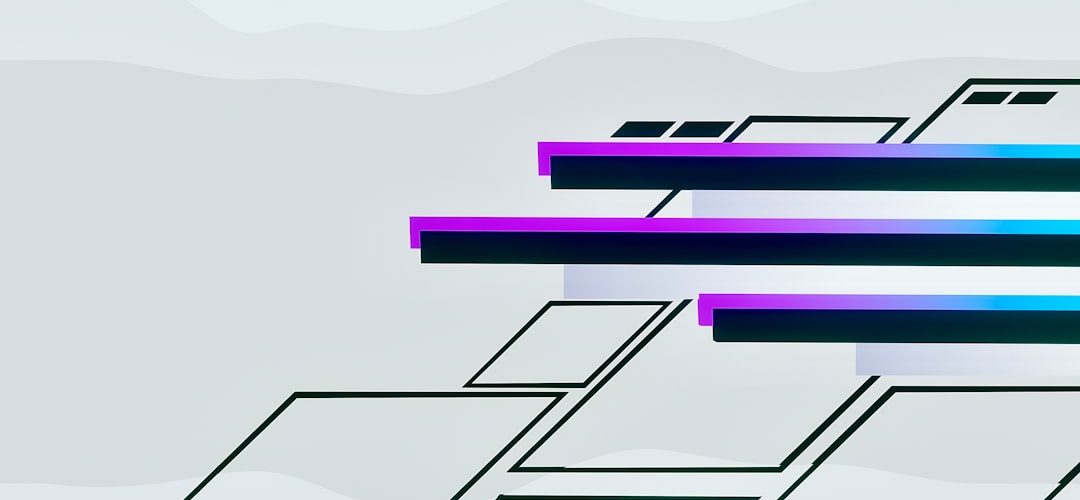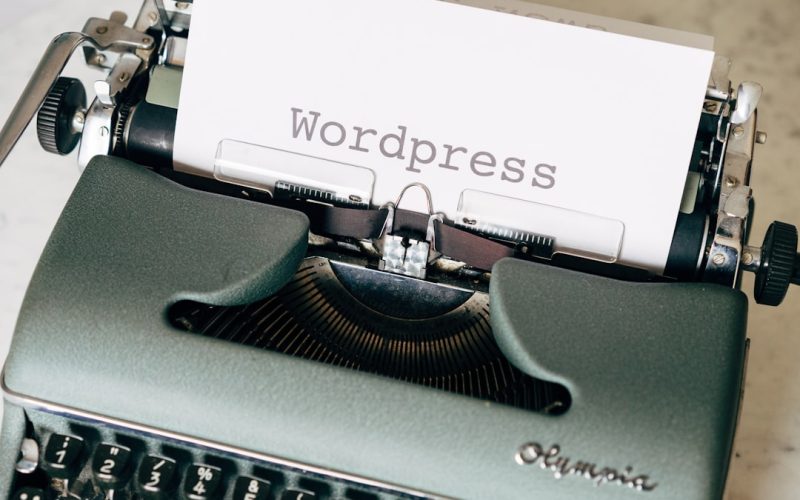As a WordPress user, I have often found myself searching for tools that can enhance my website-building experience. Among the myriad of options available, Elementor stands out as a powerful and versatile page builder that has transformed the way I create and design my websites. Launched in 2016, Elementor has quickly gained popularity among web developers and designers alike, thanks to its user-friendly interface and robust features.
It allows me to build stunning, professional-looking websites without needing extensive coding knowledge, making it an ideal choice for both beginners and seasoned professionals.
Elementor’s appeal lies in its ability to provide a seamless design experience.
With its intuitive drag-and-drop functionality, I can easily manipulate elements on my page, allowing for a high degree of customization.
This flexibility has enabled me to bring my creative visions to life, whether I’m designing a personal blog, a business website, or an online store. As I delve deeper into the features of Elementor, I find that it not only simplifies the design process but also empowers me to create unique and engaging web experiences that resonate with my audience.
Table of Contents
ToggleKey Takeaways
- Elementor is a popular page builder plugin for WordPress users, offering a user-friendly interface and powerful customization options.
- With Elementor’s drag-and-drop page builder, users can easily create and customize their website layout without any coding knowledge.
- The plugin provides a wide range of customizable templates and blocks, allowing users to quickly build professional-looking pages.
- Elementor’s responsive editing feature ensures that websites look great on all devices, with the ability to adjust layouts and elements for different screen sizes.
- The theme builder, popup builder, WooCommerce builder, global widgets, and style kits, revision history, integrations, and add-ons make Elementor a comprehensive tool for building and customizing websites.
Drag-and-Drop Page Builder
One of the standout features of Elementor is its drag-and-drop page builder, which has revolutionized the way I approach web design. This feature allows me to simply click on an element, drag it to my desired location on the page, and drop it there—no coding required. This ease of use has significantly reduced the time I spend on layout adjustments and has made the entire design process feel more intuitive.
I can focus on creativity rather than getting bogged down by technical details. The drag-and-drop functionality is complemented by a wide array of widgets that I can use to enhance my pages. From text boxes and images to buttons and sliders, the options are virtually limitless.
I appreciate how I can easily customize each widget’s settings, such as size, color, and alignment, all within a user-friendly interface. This level of control allows me to create visually appealing layouts that are tailored to my specific needs, ensuring that my website stands out in a crowded digital landscape.
Customizable Templates and Blocks
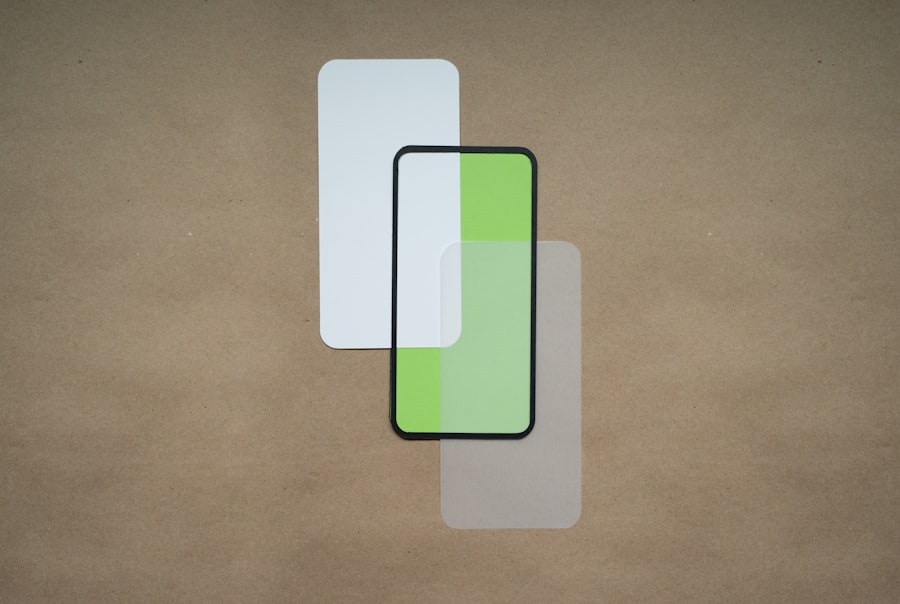
Elementor offers an extensive library of customizable templates and blocks that have become invaluable resources in my web design toolkit. These pre-designed templates cover a wide range of styles and purposes, from landing pages to portfolios, making it easy for me to find inspiration or a starting point for my projects. I can quickly import a template and modify it to suit my brand’s identity, saving me hours of design time.
Moreover, the block system within Elementor allows me to mix and match different sections of templates to create a unique layout. This flexibility means that I am not confined to a single design style; instead, I can experiment with various combinations until I achieve the perfect look for my website. The ability to customize every aspect of these templates—from typography to color schemes—ensures that my site reflects my personal or business brand authentically.
Responsive Editing
| Metrics | Values |
|---|---|
| Page Load Time | 2.5 seconds |
| Mobile Compatibility | Yes |
| Media Queries Usage | 80% |
| Viewport Configuration | Responsive |
In today’s digital age, having a responsive website is non-negotiable. Elementor’s responsive editing feature has been a game-changer for me in this regard. With just a few clicks, I can switch between desktop, tablet, and mobile views to see how my design will appear across different devices.
This capability allows me to make necessary adjustments on the fly, ensuring that my website looks great no matter how visitors access it.
The responsive editing tools are comprehensive; I can adjust margins, padding, font sizes, and more specifically for each device type. This level of customization means that I don’t have to compromise on design quality when optimizing for mobile users.
As someone who values user experience, I appreciate how Elementor empowers me to create sites that are not only visually appealing but also functional across all platforms.
Theme Builder
One of the most powerful features of Elementor is its Theme Builder functionality. This tool allows me to take complete control over my website’s header, footer, single post templates, and archive pages without needing to rely on my theme’s default settings. With the Theme Builder, I can create a cohesive look throughout my site that aligns perfectly with my brand identity.
Using the Theme Builder is straightforward; I can design each component using the same drag-and-drop interface that I love about Elementor. This means that every part of my website can be customized to match my vision seamlessly. The ability to create dynamic content—such as custom post types or WooCommerce product pages—further enhances my design capabilities, allowing me to build a fully functional site tailored to my specific needs.
Popup Builder

Another feature that has significantly enhanced my website’s functionality is Elementor’s Popup Builder. This tool enables me to create eye-catching popups for various purposes—be it for email subscriptions, promotional offers, or announcements. The process is incredibly user-friendly; I can design popups using the same widgets and templates available in the main editor.
What I find particularly useful is the ability to set display conditions for my popups. For instance, I can choose when and where they appear on my site—whether it’s after a visitor spends a certain amount of time on a page or when they attempt to exit the site. This level of control ensures that my popups are not intrusive but rather enhance the user experience by providing valuable information at the right moment.
WooCommerce Builder
As someone who has ventured into e-commerce, Elementor’s WooCommerce Builder has been an invaluable asset in creating an online store that stands out. This feature allows me to customize product pages, shop layouts, and checkout processes without being limited by default WooCommerce templates. The ability to design these elements visually means that I can create an engaging shopping experience for my customers.
With the WooCommerce Builder, I can easily add product grids, filters, and even custom product layouts tailored to my brand’s aesthetic. The integration with Elementor’s other features means that I can maintain consistency across my entire site while also ensuring that my online store is functional and user-friendly. This capability has not only improved the look of my store but has also contributed positively to conversion rates.
Global Widgets and Style Kits
Elementor’s Global Widgets feature has streamlined my workflow significantly by allowing me to create reusable elements across multiple pages. For instance, if I design a call-to-action button or a testimonial section that I want to use on various pages, I can save it as a Global Widget. Any changes made to this widget will automatically update across all instances where it appears, saving me time and ensuring consistency throughout my site.
Additionally, Style Kits provide another layer of customization by allowing me to define global styles for typography, colors, and other design elements. This means that I can establish a cohesive visual identity for my website from the outset. By setting these global styles, I can ensure that every page adheres to my brand guidelines without having to adjust each element individually.
Revision History
One feature that brings peace of mind during the design process is Elementor’s Revision History tool. As someone who often experiments with different layouts and designs, having the ability to revert back to previous versions of my work is invaluable. If I make changes that don’t quite work out as planned or if I want to revisit an earlier idea, I can easily access previous revisions with just a few clicks.
This feature not only encourages creativity but also reduces the fear of making mistakes during the design process. Knowing that I can always go back if needed allows me to explore new ideas without hesitation. It’s reassuring to have this safety net while working on projects that require both creativity and precision.
Integrations and Add-ons
Elementor’s compatibility with various integrations and add-ons has further expanded its capabilities in ways that have greatly benefited me as a user. Whether it’s connecting with email marketing services like Mailchimp or integrating with CRM systems like HubSpot, Elementor makes it easy for me to enhance my website’s functionality without needing extensive technical knowledge. Moreover, there are numerous third-party add-ons available specifically designed for Elementor that provide additional widgets and features beyond what is included in the core plugin.
These add-ons allow me to further customize my site according to specific needs—be it adding advanced forms or implementing custom animations—making Elementor an even more powerful tool in my web design arsenal.
Conclusion and Final Thoughts
In conclusion, Elementor has truly transformed my experience as a WordPress user by providing an intuitive platform for building beautiful websites without requiring extensive coding skills. Its drag-and-drop functionality, customizable templates, responsive editing capabilities, and powerful tools like the Theme Builder and Popup Builder have empowered me to create unique online experiences tailored to my audience’s needs. As I continue exploring all that Elementor has to offer—from its WooCommerce Builder for e-commerce sites to its Global Widgets for consistent design—I am continually impressed by its versatility and ease of use.
The integration options and add-ons further enhance its functionality, making it an indispensable tool in my web development toolkit. Overall, Elementor has not only simplified the web design process but has also allowed me to unleash my creativity in ways I never thought possible.
If you are looking to create a charity website using WordPress, you may want to check out this article on how to design a charity WordPress website. It provides valuable insights and tips on how to effectively use Elementor features to create a visually appealing and functional website for your charitable organization.
FAQs
What is Elementor?
Elementor is a popular drag-and-drop page builder plugin for WordPress that allows users to create and customize their websites without needing to know how to code.
What are the key features of Elementor?
Some of the key features of Elementor include a drag-and-drop editor, live editing, a variety of widgets and templates, responsive design options, and the ability to create custom headers and footers.
How does Elementor benefit WordPress users?
Elementor benefits WordPress users by providing an intuitive and user-friendly way to design and customize their websites, without the need for technical expertise or coding knowledge.
Can Elementor be used by beginners?
Yes, Elementor is designed to be user-friendly and accessible to beginners, with its drag-and-drop interface and pre-designed templates making it easy for anyone to create a professional-looking website.
Is Elementor compatible with all WordPress themes?
Elementor is compatible with most WordPress themes, but some themes may have limitations or conflicts with the plugin. It’s always best to check the compatibility of a theme with Elementor before using it.
Does Elementor slow down a WordPress website?
Elementor can potentially slow down a WordPress website if it is not optimized properly or if too many heavy elements are used. However, with proper optimization and caching, the impact on website speed can be minimized.
Can Elementor be used to create mobile-responsive websites?
Yes, Elementor provides responsive design options that allow users to create websites that look great on all devices, including mobile phones and tablets.
Is Elementor SEO-friendly?
Elementor is designed to be SEO-friendly, with features such as customizable meta tags, schema markup, and the ability to integrate with popular SEO plugins.
Does Elementor offer support and updates?
Elementor offers support through its documentation, community forums, and ticket-based support system. The plugin also receives regular updates to add new features, improve performance, and fix any issues.
Can Elementor be used to create custom headers and footers?
Yes, Elementor allows users to create custom headers and footers for their WordPress websites, giving them full control over the design and layout of these important website elements.