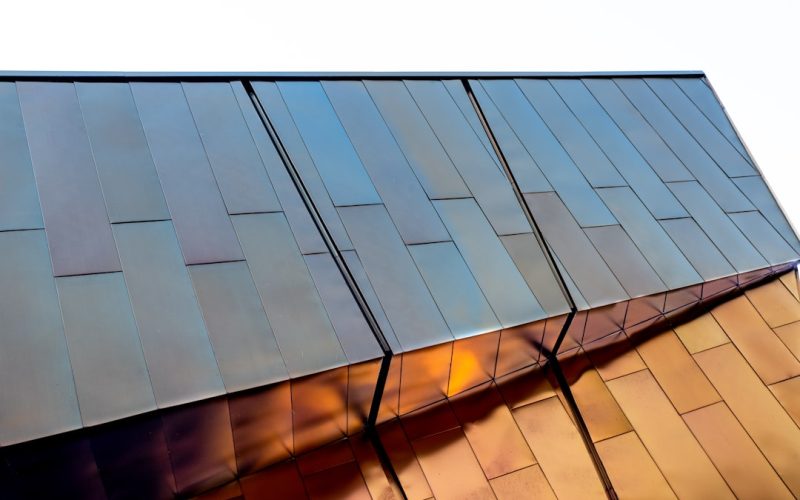As I embarked on my journey to create an engaging online store, I stumbled upon the Flatsome theme, which quickly became my go-to choice for WordPress eCommerce.
This theme is not just a template; it’s a powerful tool that combines aesthetics with functionality, making it ideal for anyone looking to build a visually appealing and user-friendly website.
With its responsive design and extensive customization options, Flatsome allows me to tailor my site to meet the specific needs of my business while ensuring a seamless shopping experience for my customers.
What truly sets Flatsome apart is its versatility. Whether I’m running a small boutique or a large online retailer, this theme adapts effortlessly to various niches. The built-in UX Builder is particularly impressive, enabling me to create stunning layouts without needing extensive coding knowledge.
As I delved deeper into the features of Flatsome, I realized that it not only enhances the visual appeal of my site but also optimizes it for performance, ensuring that my customers enjoy a smooth browsing experience.
Table of Contents
ToggleKey Takeaways
- Flatsome Theme is a popular WordPress theme known for its flexibility and customization options.
- Flatsome offers a wide range of customization options, including layout, colors, fonts, and more, to create a unique website design.
- Customizing the header and navigation in Flatsome allows for creating a user-friendly and visually appealing website navigation experience.
- With Flatsome, users can create custom layouts for different pages and sections of their website to showcase products and content effectively.
- Optimizing Flatsome for mobile devices is crucial for providing a seamless and responsive user experience across all devices.
Understanding the Flatsome Customization Options
Diving into the customization options available in Flatsome was like opening a treasure chest of possibilities. The theme offers a plethora of settings that allow me to modify almost every aspect of my website. From typography to color schemes, I can create a unique brand identity that resonates with my target audience.
The intuitive interface makes it easy for me to navigate through these options, ensuring that I can implement changes quickly and efficiently. One of the standout features of Flatsome is its live preview functionality. As I make adjustments, I can see the changes in real-time, which helps me visualize how my site will look once it goes live.
This immediate feedback loop is invaluable, as it allows me to experiment with different styles and layouts without the fear of making irreversible mistakes. The flexibility offered by Flatsome empowers me to create a site that not only looks great but also aligns perfectly with my brand’s vision.
Customizing the Header and Navigation

The header and navigation are critical components of any website, and with Flatsome, I have the tools to customize these elements to enhance user experience. I began by exploring the various header layouts available, each offering a unique way to present my brand logo and navigation links. The ability to choose between different styles allowed me to select one that best fits my aesthetic while ensuring that it remains functional.
In addition to layout options, Flatsome provides extensive settings for navigation menus. I can easily add dropdowns, mega menus, and even custom links, which helps streamline the shopping experience for my visitors. By organizing my products into clear categories, I can guide customers through their journey on my site, making it easier for them to find what they’re looking for.
This level of customization not only enhances usability but also contributes to a more polished and professional appearance.
Creating Custom Layouts with Flatsome
| Layout Type | Features | Benefits |
|---|---|---|
| Full-width Layout | Expansive design, no sidebars | Showcases content prominently |
| Boxed Layout | Bordered design, contained content | Creates a structured and organized look |
| Custom Grid Layout | Flexible grid system | Allows for unique and creative designs |
One of the most exciting aspects of using Flatsome is the ability to create custom layouts tailored specifically to my needs. The UX Builder is an incredibly powerful tool that allows me to drag and drop elements onto my pages, giving me complete control over the design process. Whether I want to showcase featured products, highlight customer testimonials, or create engaging landing pages, the possibilities are virtually endless.
As I experimented with different layouts, I discovered that Flatsome’s pre-built templates serve as excellent starting points. These templates are designed with best practices in mind, ensuring that I can create visually appealing pages without starting from scratch. However, the true magic lies in the ability to customize these templates further.
By adjusting spacing, colors, and content placement, I can create a unique look that reflects my brand’s personality while still benefiting from the foundational design principles embedded in the templates.
Optimizing Flatsome for Mobile Devices
In today’s digital landscape, optimizing for mobile devices is no longer optional; it’s essential. With Flatsome’s responsive design capabilities, I found it easy to ensure that my website looks great on smartphones and tablets. The theme automatically adjusts layouts and elements based on screen size, but I also took the time to fine-tune specific aspects for mobile users.
I focused on simplifying navigation for mobile devices by ensuring that menus are easily accessible and touch-friendly. Additionally, I optimized images and content loading times to enhance performance on mobile networks. By prioritizing mobile optimization, I not only improved user experience but also boosted my site’s search engine rankings, as search engines increasingly favor mobile-friendly websites in their algorithms.
Integrating Third-Party Plugins with Flatsome

Seamless Integration with Popular Plugins
To extend the functionality of my Flatsome-powered website, I explored various third-party plugins that could enhance user experience and streamline operations. The compatibility of Flatsome with popular plugins like WooCommerce, Elementor, and Yoast SEO made integration seamless. This flexibility allowed me to add features such as advanced analytics, enhanced SEO capabilities, and additional design options without compromising the integrity of my site.
Transforming My Site into a Fully Functional Online Store
One plugin that particularly stood out was WooCommerce, which transformed my site into a fully functional online store. With its extensive features for product management and payment processing, I was able to set up an efficient eCommerce system that catered to my customers’ needs.
Focusing on Business Growth
The ability to integrate these plugins effortlessly into Flatsome meant that I could focus on growing my business rather than troubleshooting compatibility issues.
Customizing the Product Page
The product page is arguably one of the most critical components of an eCommerce site, and Flatsome provides ample opportunities for customization in this area. I began by exploring various layout options for displaying product images and descriptions. The ability to showcase multiple images in a gallery format allowed me to highlight different angles and features of my products effectively.
Moreover, Flatsome enables me to add custom fields and tabs on product pages, which is invaluable for providing additional information such as sizing guides or customer reviews. By enhancing the product page with rich content and visuals, I can create a more engaging shopping experience that encourages customers to make informed purchasing decisions. This level of customization not only improves user experience but also helps reduce return rates by ensuring customers know exactly what they’re buying.
Enhancing the Shopping Cart and Checkout Process
A smooth shopping cart and checkout process is crucial for reducing cart abandonment rates and increasing conversions. With Flatsome, I was able to customize these elements extensively to create a user-friendly experience. The theme’s built-in features allowed me to simplify the checkout process by minimizing the number of steps required for customers to complete their purchases.
I focused on providing clear calls-to-action and ensuring that all necessary information was easily accessible during checkout. Additionally, integrating various payment options helped cater to a broader audience by accommodating different preferences. By streamlining this process and making it as intuitive as possible, I significantly improved customer satisfaction and ultimately boosted sales.
Implementing Advanced CSS and JavaScript Customizations
For those who want to take their customization efforts a step further, Flatsome allows for advanced CSS and JavaScript modifications. As someone with a basic understanding of coding, I found this feature particularly exciting because it opened up new avenues for personalization beyond what the standard options offered. By adding custom CSS rules, I could tweak specific elements’ appearance—such as button styles or hover effects—to align perfectly with my brand identity.
JavaScript customizations also provided opportunities for enhancing interactivity on my site. For instance, I implemented custom scripts to create dynamic elements like image sliders or interactive product displays. These enhancements not only made my site more visually appealing but also contributed to a more engaging user experience that kept visitors on my site longer.
Utilizing Child Themes for Flatsome Customization
As I delved deeper into customizing my Flatsome theme, I learned about the importance of using child themes for any modifications I wanted to make. A child theme allows me to make changes without affecting the original theme files directly. This means that when Flatsome releases updates—often packed with new features or security patches—I can update without losing any of my customizations.
Creating a child theme was straightforward thanks to the comprehensive documentation provided by Flatsome. Once set up, I could safely experiment with different styles and functionalities while ensuring that my main theme remained intact. This practice not only protects my work but also gives me peace of mind knowing that I can keep my site up-to-date without fear of losing valuable customizations.
Testing and Troubleshooting Customizations
After implementing various customizations on my Flatsome site, testing became an essential part of the process. Ensuring that everything functions as intended across different devices and browsers was crucial for delivering a consistent user experience. I took the time to thoroughly test each aspect of my site—from navigation menus to checkout processes—to identify any potential issues before going live.
Troubleshooting any problems that arose was made easier by leveraging community forums and support resources available for Flatsome users. Engaging with other users who faced similar challenges provided valuable insights and solutions that helped me resolve issues quickly. By dedicating time to testing and troubleshooting, I ensured that my final product was polished and ready for customers.
In conclusion, customizing the Flatsome theme has been an enriching experience that has allowed me to create a unique online store tailored specifically to my brand’s needs. From understanding its extensive customization options to optimizing for mobile devices and integrating third-party plugins, each step has contributed significantly to enhancing user experience and driving sales. As I continue to explore new features and refine my site further, I am excited about the endless possibilities that Flatsome offers for eCommerce success.
If you’re looking to enhance your WordPress website even further, you may want to check out this article on Must-Have WordPress Plugins for Website Success. This article provides valuable insights into essential plugins that can help improve your website’s functionality and performance. By incorporating these plugins into your site, you can optimize its performance, enhance user experience, and ultimately drive more traffic and conversions.
FAQs
What is Flatsome?
Flatsome is a popular and highly customizable WordPress theme designed specifically for e-commerce websites. It is known for its user-friendly interface and extensive customization options.
What is the Flatsome theme customization checklist?
The Flatsome theme customization checklist is a comprehensive guide for WordPress developers to customize the Flatsome theme to meet the specific needs of their e-commerce website. It includes a list of essential customization tasks and best practices for optimizing the theme.
What are some key customization tasks included in the checklist?
Some key customization tasks included in the checklist are:
– Customizing the header and footer
– Adjusting the layout and design elements
– Integrating custom fonts and colors
– Optimizing the mobile responsiveness
– Adding custom widgets and elements
– Enhancing the product pages and checkout process
Why is the Flatsome theme customization checklist important for developers?
The Flatsome theme customization checklist is important for developers because it provides a structured approach to customizing the theme, ensuring that all essential elements are addressed and optimized. It helps developers create a unique and high-performing e-commerce website using the Flatsome theme.
Where can developers find the Flatsome theme customization checklist?
Developers can find the Flatsome theme customization checklist in various online resources, including developer forums, WordPress community websites, and official Flatsome theme documentation. Additionally, some developers may create and share their own customized checklists based on their experience with the theme.