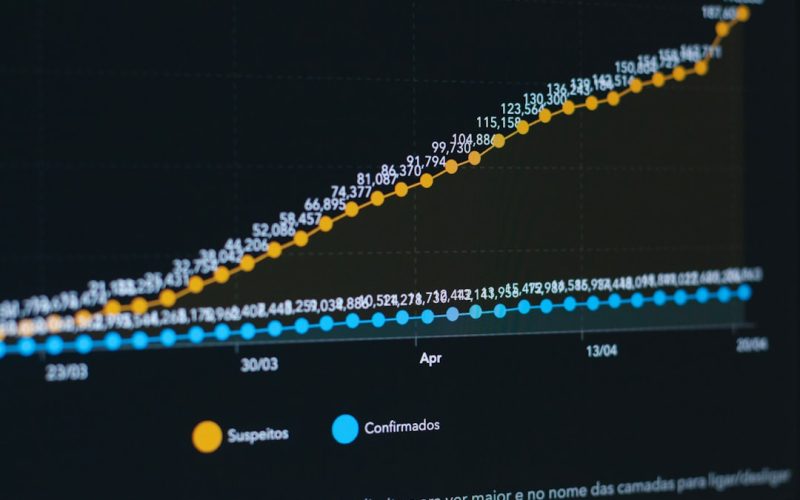As I delve into the world of web design, I find that Elementor stands out as a powerful tool for creating visually appealing websites. This drag-and-drop page builder for WordPress allows me to craft stunning layouts without needing extensive coding knowledge. However, while aesthetics are crucial, I’ve come to realize that the foundation of any successful website lies in its search engine optimization (SEO).
Understanding the basics of both Elementor and SEO is essential for anyone looking to enhance their online presence. SEO is the practice of optimizing a website to improve its visibility on search engines like Google. It involves various strategies, including keyword research, content creation, and technical adjustments.
When I use Elementor, I must keep these SEO principles in mind to ensure that my designs not only look good but also rank well in search results. By combining the creative capabilities of Elementor with a solid understanding of SEO, I can create websites that attract visitors and convert them into customers.
Table of Contents
ToggleKey Takeaways
- Understanding the basics of Elementor and SEO is crucial for creating a search engine friendly website.
- Choosing the right Elementor theme for SEO is important for ensuring a strong foundation for optimization.
- Optimizing Elementor templates for search engines involves paying attention to elements like headings, meta descriptions, and URL structure.
- Utilizing Elementor’s built-in SEO features can streamline the optimization process and improve website visibility.
- Integrating SEO plugins with Elementor can further enhance the website’s SEO capabilities and performance.
Choosing the right Elementor theme for SEO
Selecting the right theme is a critical step in my journey to optimize my website for search engines. Elementor offers a plethora of themes, but not all are created equal when it comes to SEO. I’ve learned that a lightweight, responsive theme can significantly impact my site’s performance and search rankings.
A theme that is bloated with unnecessary features can slow down loading times, which is detrimental to both user experience and SEO. When I choose an Elementor theme, I prioritize those that are designed with SEO in mind. This means looking for themes that are optimized for speed, mobile responsiveness, and clean code.
A well-coded theme ensures that search engine crawlers can easily navigate my site, indexing my content effectively. By making informed choices about the themes I use, I set a solid foundation for my website’s SEO success.
Optimizing Elementor templates for search engines
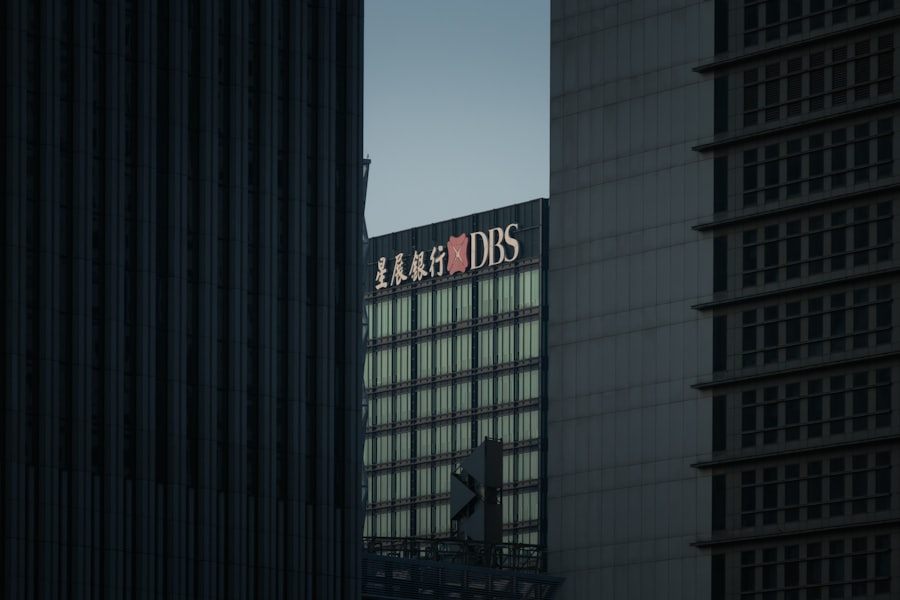
Once I have selected an appropriate theme, the next step is to optimize my Elementor templates for search engines. This involves more than just inserting keywords; it requires a comprehensive approach to ensure that every element on my page contributes to its overall SEO performance. I start by structuring my content with proper headings and subheadings, which not only enhances readability but also helps search engines understand the hierarchy of information.
In addition to structuring content, I pay close attention to meta tags and descriptions within my Elementor templates. These elements play a crucial role in how my pages appear in search results. By crafting compelling meta titles and descriptions that include relevant keywords, I can improve click-through rates and drive more traffic to my site.
Furthermore, I ensure that all internal links are strategically placed to guide visitors through my content while also signaling to search engines the importance of various pages on my site.
Utilizing Elementor’s built-in SEO features
| SEO Feature | Metrics |
|---|---|
| Meta Title | Character limit: 60-70 characters |
| Meta Description | Character limit: 150-160 characters |
| Heading Tags | Usage of H1, H2, H3 tags for content hierarchy |
| Image Alt Text | Descriptive alt text for images |
| Internal Linking | Linking to relevant internal pages |
Elementor comes equipped with several built-in features that can aid in optimizing my website for search engines. One of the most valuable tools at my disposal is the ability to customize URLs directly within the page builder. Clean, descriptive URLs not only enhance user experience but also provide search engines with context about the content of my pages.
I make it a point to create URLs that reflect the keywords I’m targeting while keeping them concise. Another feature I find particularly useful is the ability to add alt text to images directly within Elementor. Alt text is essential for SEO as it helps search engines understand what an image depicts, which can improve visibility in image searches.
By ensuring that all images on my site have descriptive alt text, I enhance both accessibility and SEO performance. These built-in features streamline my optimization process and allow me to focus on creating high-quality content.
Integrating SEO plugins with Elementor
To further enhance my website’s SEO capabilities, I often integrate various SEO plugins with Elementor. One of the most popular choices is Yoast SEO, which provides comprehensive tools for optimizing content and improving overall site performance. With Yoast, I can easily analyze my pages for keyword usage, readability, and other essential factors that contribute to effective SEO.
Integrating these plugins with Elementor is straightforward and allows me to leverage their features without disrupting my design workflow. For instance, I can access Yoast’s suggestions directly within the Elementor interface, making it easier to implement best practices as I build my pages. This synergy between Elementor and SEO plugins empowers me to create optimized content while maintaining a visually appealing design.
Creating SEO-friendly content with Elementor
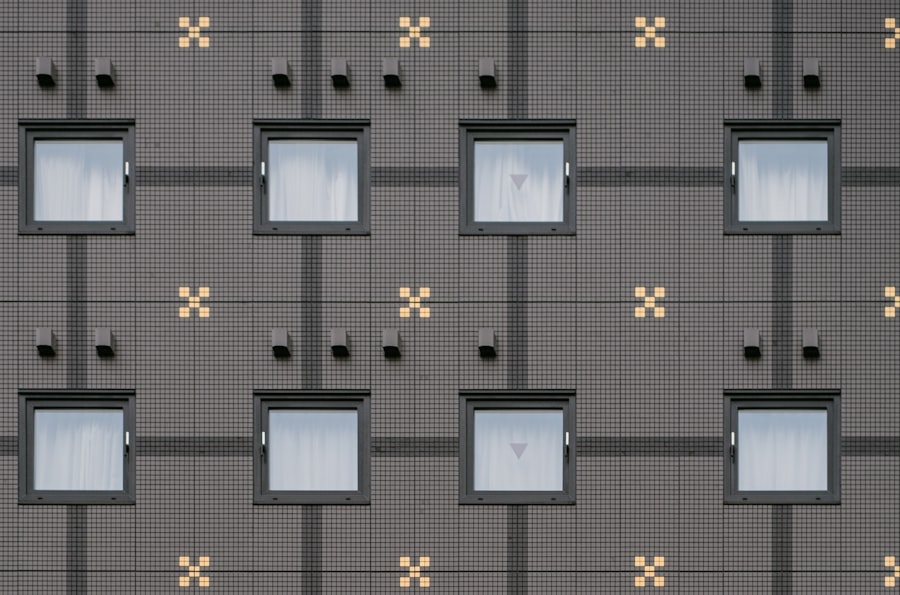
Creating content that resonates with both users and search engines is a skill I continually refine as I work with Elementor.
The platform allows me to design engaging layouts that enhance user experience while also incorporating essential SEO elements.
When crafting blog posts or landing pages, I focus on producing high-quality content that addresses the needs and interests of my target audience.
I’ve learned that keyword research is vital in this process. By identifying relevant keywords and phrases that potential visitors are searching for, I can tailor my content accordingly. Using Elementor’s text editor, I seamlessly integrate these keywords into headings, body text, and even call-to-action buttons without compromising the flow of the content.
This balance between creativity and optimization is key to driving organic traffic to my site.
Optimizing images and media with Elementor for SEO
Images and media play a significant role in enhancing the visual appeal of my website, but they also require careful optimization for SEO purposes. When using Elementor, I ensure that all images are appropriately sized and compressed to improve loading times without sacrificing quality. Large image files can slow down my site, negatively impacting user experience and search rankings.
In addition to file size optimization, I make it a priority to use descriptive file names and alt text for each image. This practice not only aids in SEO but also enhances accessibility for users who rely on screen readers. By taking these steps, I create a more inclusive experience while also improving my chances of ranking higher in image searches.
Improving site speed and performance with Elementor for better SEO
Site speed is a critical factor in both user experience and SEO rankings, so optimizing performance is always on my radar when using Elementor. A slow-loading website can lead to high bounce rates and decreased engagement, which ultimately affects my search engine visibility. To combat this issue, I employ various strategies to enhance site speed.
One effective method is minimizing the use of heavy plugins that can bog down performance. Instead, I focus on using lightweight elements within Elementor and only incorporate necessary functionalities. Additionally, I utilize caching solutions and Content Delivery Networks (CDNs) to further improve loading times across different geographical locations.
By prioritizing site speed, I not only enhance user satisfaction but also boost my chances of ranking higher in search results.
Implementing schema markup with Elementor for enhanced search visibility
Schema markup is an advanced technique that can significantly improve how search engines interpret my website’s content. By implementing structured data using schema markup within my Elementor designs, I can provide additional context about my pages, which can lead to enhanced visibility in search results through rich snippets. This added layer of information can make my listings more attractive to potential visitors.
Using plugins like Schema Pro or integrating custom code directly into Elementor allows me to add schema markup effortlessly. Whether it’s marking up articles, products, or events, this structured data helps search engines understand the specifics of what I’m offering. As a result, I increase the likelihood of appearing in featured snippets or other enhanced search results formats.
Conducting regular SEO audits and maintenance with Elementor
Maintaining an optimized website requires ongoing effort, which is why conducting regular SEO audits has become a routine part of my workflow with Elementor. These audits help me identify areas for improvement and ensure that my site remains aligned with best practices as algorithms evolve over time. During these audits, I assess various factors such as keyword performance, page speed, and overall user experience.
I utilize tools like Google Analytics and Search Console alongside Elementor’s built-in analytics features to gather insights about user behavior and site performance. By analyzing this data, I can make informed decisions about necessary adjustments or updates to my content and design elements. Regular maintenance not only keeps my site fresh but also helps me stay ahead of competitors in search rankings.
Leveraging Elementor for mobile optimization and SEO
In today’s digital landscape, mobile optimization is no longer optional; it’s essential for effective SEO strategies. With more users accessing websites via mobile devices than ever before, ensuring that my Elementor designs are responsive is crucial for maintaining visibility in search results. Fortunately, Elementor provides robust tools for creating mobile-friendly layouts effortlessly.
I take advantage of Elementor’s responsive editing features to customize how each element appears on different screen sizes. This flexibility allows me to ensure that text is legible, images are appropriately sized, and navigation remains intuitive across devices. By prioritizing mobile optimization within my designs, I not only enhance user experience but also align with Google’s mobile-first indexing approach—ultimately boosting my site’s chances of ranking well in search results.
In conclusion, mastering the integration of Elementor with effective SEO practices has transformed how I approach web design and online marketing. By understanding the fundamentals of both tools and continuously optimizing my strategies, I’ve been able to create visually stunning websites that perform well in search engines—ultimately driving traffic and achieving business goals.
If you’re looking to optimize your Elementor website for SEO, you may also be interested in learning about affordable SEO tips for your website. Check out this article for some valuable insights on how to improve your website’s search engine rankings without breaking the bank.
FAQs
What is Elementor?
Elementor is a popular drag-and-drop page builder plugin for WordPress that allows users to create and customize websites without needing to write any code.
Why is it important to optimize Elementor for SEO?
Optimizing Elementor for SEO is important because it helps improve the visibility and ranking of your website on search engines, which can lead to increased organic traffic and better user engagement.
How can I optimize Elementor for SEO?
You can optimize Elementor for SEO by ensuring that your website loads quickly, using responsive design, optimizing images, creating high-quality content, and using SEO-friendly URLs and meta descriptions.
Does Elementor have built-in SEO features?
Elementor does not have built-in SEO features, but it is compatible with popular SEO plugins such as Yoast SEO and Rank Math, which can be used to optimize your website for search engines.
Can Elementor slow down my website’s loading speed?
Elementor can potentially slow down your website’s loading speed if it is not optimized properly. However, there are ways to optimize Elementor to ensure that it does not negatively impact your website’s performance.
Are there any specific Elementor widgets or features that can help with SEO?
Elementor offers a variety of widgets and features that can help with SEO, such as the heading widget for creating SEO-friendly headings, the image widget for optimizing images, and the text editor widget for adding high-quality content.
Is Elementor suitable for creating SEO-friendly websites?
Yes, Elementor is suitable for creating SEO-friendly websites as long as it is used properly and optimized for search engines. By following best practices for SEO, you can create a website that is both visually appealing and optimized for search engine visibility.