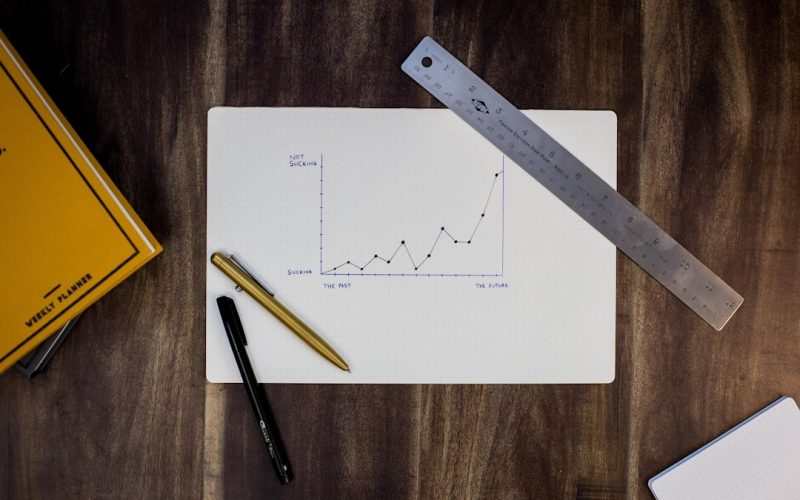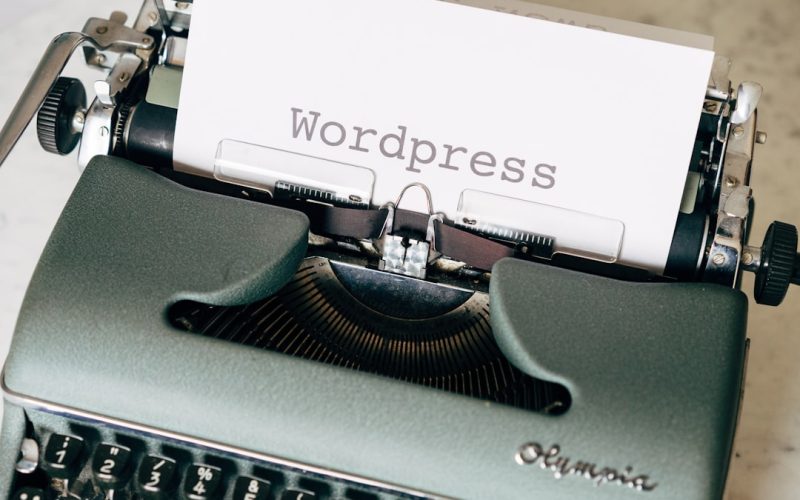When I first ventured into the world of blogging, I quickly realized that managing a WordPress blog involves more than just writing posts. It requires a solid understanding of the platform itself, as well as the various tools and features it offers. WordPress is a powerful content management system that allows me to create, edit, and publish content with ease.
However, to truly harness its potential, I had to familiarize myself with its dashboard, settings, and functionalities. This foundational knowledge has been crucial in ensuring that my blog runs smoothly and efficiently. One of the first things I learned was the importance of organizing my content.
WordPress provides categories and tags, which help me categorize my posts and make it easier for readers to find related content. Additionally, I discovered the significance of maintaining a consistent posting schedule. Regular updates not only keep my audience engaged but also signal to search engines that my blog is active, which can positively impact my visibility online.
By understanding these basics, I laid a strong groundwork for my blogging journey.
Table of Contents
ToggleKey Takeaways
- Understanding the basics of WordPress blog management is essential for beginners to get started with creating and managing their blog effectively.
- Choosing the right themes and plugins for your WordPress blog can enhance its functionality and visual appeal, making it more user-friendly and engaging for visitors.
- Creating engaging and SEO-friendly content for your WordPress blog is crucial for attracting and retaining readers, as well as improving search engine rankings.
- Utilizing social media integration for your WordPress blog can help increase its reach and engagement by leveraging popular social platforms.
- Implementing effective SEO strategies for your WordPress blog is important for improving its visibility and ranking on search engine results pages.
Choosing the Right Themes and Plugins for Your WordPress Blog
Selecting the perfect theme for my WordPress blog was a crucial step in my blogging journey. The theme serves as the visual foundation of my site, influencing how visitors perceive my content. I spent a significant amount of time exploring various themes, considering factors such as aesthetics, functionality, and responsiveness.
Theme Selection: A Reflection of My Brand’s Identity
A well-designed theme not only enhances the user experience but also reflects my brand’s identity. I ultimately chose a theme that was clean and modern, allowing my content to shine while providing an intuitive navigation experience for my readers.
The Power of Plugins: Extending Functionality
In addition to themes, plugins play a vital role in extending the functionality of my WordPress blog. With thousands of plugins available, I had to be discerning about which ones to install. I focused on essential plugins that would enhance performance, improve SEO, and facilitate social media sharing.
Optimizing for Success
For instance, I integrated an SEO plugin that helps me optimize my posts for search engines, ensuring that my content reaches a wider audience. By carefully selecting themes and plugins, I was able to create a visually appealing and highly functional blog that meets both my needs and those of my readers.
Creating Engaging and SEO-friendly Content for Your WordPress Blog

Crafting engaging content has been one of the most rewarding aspects of managing my WordPress blog. I quickly learned that writing for the web requires a different approach than traditional writing. My audience tends to skim through content, so I focus on creating attention-grabbing headlines and using subheadings to break up text.
Additionally, incorporating visuals such as images and videos has proven effective in keeping readers engaged. By telling compelling stories and providing valuable information, I strive to create a connection with my audience that encourages them to return for more. Equally important is ensuring that my content is SEO-friendly.
I realized that even the best-written posts would go unnoticed if they weren’t optimized for search engines. To achieve this, I conduct keyword research to identify relevant terms that my target audience is searching for. By strategically incorporating these keywords into my content, headings, and meta descriptions, I increase the likelihood of ranking higher in search results.
Balancing engaging writing with SEO best practices has become a key focus in my blogging strategy.
Utilizing Social Media Integration for Your WordPress Blog
| Metrics | Data |
|---|---|
| Number of Social Media Platforms Integrated | 3 |
| Increased Website Traffic | 25% |
| Engagement Rate | 40% |
| Number of Social Shares | 1000 |
Social media has become an indispensable tool for promoting my WordPress blog and connecting with my audience. I recognized early on that simply publishing content on my blog wasn’t enough; I needed to actively share it across various social media platforms. By integrating social media sharing buttons into my posts, I made it easy for readers to share my content with their networks.
This not only increases visibility but also drives traffic back to my blog. Moreover, I have found that engaging with my audience on social media fosters a sense of community around my blog. I regularly share snippets of my posts on platforms like Twitter, Facebook, and Instagram, encouraging discussions and feedback.
This interaction not only helps me understand what resonates with my audience but also provides valuable insights into their preferences and interests. By leveraging social media effectively, I’ve been able to expand my reach and build a loyal following for my WordPress blog.
Implementing Effective SEO Strategies for Your WordPress Blog
As I delved deeper into the world of blogging, I quickly realized that effective SEO strategies are essential for driving organic traffic to my WordPress blog. Beyond keyword optimization, I learned about the importance of creating high-quality backlinks. By collaborating with other bloggers and contributing guest posts to reputable sites in my niche, I’ve been able to establish credibility and improve my blog’s authority in the eyes of search engines.
Additionally, optimizing site speed has become a priority for me.
A slow-loading website can deter visitors and negatively impact search rankings. To address this issue, I’ve implemented various techniques such as compressing images and utilizing caching plugins.
These efforts have not only improved user experience but have also contributed to better SEO performance. By continuously refining my SEO strategies, I’ve seen a steady increase in organic traffic and engagement on my blog.
Managing Comments and Interactions on Your WordPress Blog

Engaging with readers through comments has been one of the most fulfilling aspects of managing my WordPress blog. When visitors take the time to leave comments or ask questions, it presents an opportunity for meaningful interaction. I’ve made it a point to respond promptly to comments, fostering a sense of community and encouraging further discussion.
This engagement not only strengthens the relationship with my audience but also enhances the overall experience on my blog. However, managing comments also comes with its challenges. I’ve encountered spam comments that can clutter my blog and detract from genuine interactions.
To combat this issue, I’ve implemented moderation settings that allow me to review comments before they are published. This ensures that only relevant and constructive feedback appears on my posts. By actively managing comments and interactions, I’ve created a welcoming environment where readers feel valued and encouraged to share their thoughts.
Using Analytics to Track and Improve Your WordPress Blog Performance
Understanding how my blog is performing has been crucial in guiding my content strategy and overall direction. Utilizing analytics tools such as Google Analytics has provided me with valuable insights into visitor behavior, traffic sources, and popular content. By analyzing this data, I’ve been able to identify trends and patterns that inform my future posts.
For instance, if certain topics consistently attract more traffic, I can focus on creating similar content that resonates with my audience. Moreover, tracking metrics such as bounce rate and average session duration has helped me assess user engagement on my blog. If I notice a high bounce rate on specific posts, it prompts me to reevaluate the content or layout to ensure it meets reader expectations.
By leveraging analytics effectively, I’ve been able to make data-driven decisions that enhance the overall performance of my WordPress blog.
Securing and Maintaining Your WordPress Blog for Long-term Success
As I continue on this blogging journey, I’ve come to understand the importance of securing and maintaining my WordPress blog for long-term success. Cybersecurity threats are ever-present in the digital landscape, making it essential for me to take proactive measures to protect my site. I’ve implemented security plugins that provide features such as firewalls and malware scanning to safeguard against potential attacks.
Regular maintenance is another critical aspect of ensuring the longevity of my blog. This includes updating themes and plugins to their latest versions to prevent vulnerabilities. Additionally, I’ve established a routine for backing up my content regularly so that I can recover it in case of any unforeseen issues.
By prioritizing security and maintenance, I’ve created a stable foundation for my WordPress blog that allows me to focus on what truly matters: creating valuable content for my readers. In conclusion, managing a WordPress blog is a multifaceted endeavor that requires dedication and continuous learning. From understanding the basics of the platform to implementing effective SEO strategies and engaging with readers through comments, each aspect plays a vital role in building a successful blog.
As I navigate this journey, I’m excited about the opportunities ahead and remain committed to providing valuable content while fostering a thriving online community.
If you are looking to create a WordPress blog for a leisure-related website, you may want to check out this article on leisure WordPress website. This article provides valuable insights and tips on how to effectively manage and optimize your WordPress blog for a leisure-focused audience. It covers topics such as design, content creation, and user engagement strategies that can help you attract and retain visitors interested in leisure activities.
FAQs
What is WordPress blog management?
WordPress blog management refers to the process of maintaining and updating a blog that is hosted on the WordPress platform. This includes tasks such as creating and publishing new content, managing comments, updating plugins and themes, and ensuring the overall security and performance of the blog.
What are the key tasks involved in WordPress blog management?
Key tasks involved in WordPress blog management include creating and publishing new content, managing comments and user engagement, updating plugins and themes, optimizing the blog for performance and SEO, and ensuring the security of the blog.
Why is WordPress blog management important?
Effective WordPress blog management is important for maintaining a successful and engaging blog. It helps to keep the content fresh and up-to-date, ensures a positive user experience, and helps to improve the blog’s visibility and search engine rankings.
What are some best practices for WordPress blog management?
Some best practices for WordPress blog management include regularly updating content, engaging with readers through comments and social media, optimizing the blog for SEO, keeping plugins and themes up-to-date, and implementing security measures to protect the blog from potential threats.
How can I improve the performance of my WordPress blog?
To improve the performance of your WordPress blog, you can optimize images, use a caching plugin, minimize the use of plugins, choose a reliable hosting provider, and regularly monitor and optimize the blog’s loading speed.
What are some common security measures for WordPress blog management?
Common security measures for WordPress blog management include using strong passwords, regularly updating WordPress core, plugins, and themes, implementing a firewall and security plugin, using SSL encryption, and regularly backing up the blog’s content.