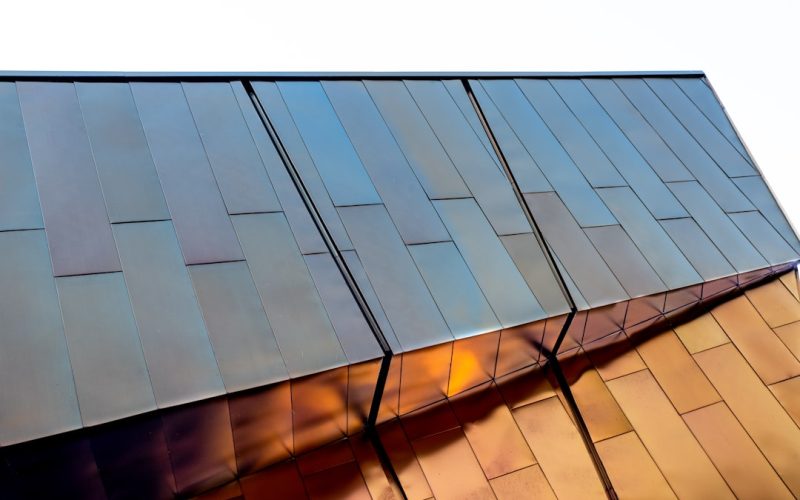When I first encountered WordPress, I was struck by its user-friendly interface and the sheer versatility it offered. As a content management system (CMS), WordPress allows users to create, manage, and publish content with remarkable ease. It is built on PHP and MySQL, which means that it is not only powerful but also highly customizable.
The platform powers a significant portion of the internet, making it a go-to choice for bloggers, businesses, and developers alike. I quickly learned that WordPress is open-source, meaning that anyone can contribute to its development, which has led to a vast community of users and developers who continuously enhance its capabilities. One of the first things I discovered was the distinction between WordPress.com and WordPress.org.
While WordPress.com offers a hosted solution with limited customization options, WordPress.org provides the software for self-hosting, giving me complete control over my website. This distinction was crucial for me as I navigated my options. I realized that by choosing WordPress.org, I could install themes and plugins that would allow me to tailor my site to my specific needs.
Understanding these basics laid the foundation for my journey into the world of WordPress, enabling me to explore its myriad features and functionalities.
Table of Contents
ToggleKey Takeaways
- WordPress is a popular content management system that allows users to create and manage websites without needing to code
- Customizing WordPress themes and plugins can help tailor the website to specific needs and preferences
- Optimizing WordPress for SEO involves using keywords, meta descriptions, and other techniques to improve search engine rankings
- Integrating e-commerce functionality into WordPress can help businesses sell products and services online
- Advanced security measures, such as using strong passwords and security plugins, can help protect WordPress websites from cyber threats
Customizing WordPress Themes and Plugins
Themes: The Visual Backbone of a Website
As I explored WordPress, I became captivated by the vast array of customization options available through themes and plugins. Themes play a crucial role in determining the visual appearance of a website, while plugins extend its functionality. With thousands of free and premium themes at my disposal, each offering unique designs and layouts, I was spoiled for choice.
Selecting the Perfect Theme: A Delicate Balance
Choosing the right theme was vital, as it not only impacted the aesthetics of my site but also its usability. I invested hours in browsing through various themes, carefully considering factors such as responsiveness, compatibility with plugins, and overall design quality.
Plugins: The Key to Unlocking Enhanced Functionality
Plugins presented another area where I discovered immense potential for customization. With thousands of plugins available in the WordPress repository, I could effortlessly add features like contact forms, SEO tools, and social media integration to my site. I vividly recall the excitement of discovering a plugin that allowed me to optimize my images automatically, significantly improving my site’s loading speed.
The ability to customize my site with themes and plugins empowered me to create a unique online presence that reflected my brand’s identity while enhancing user experience.
Optimizing WordPress for SEO

As I continued to develop my WordPress site, I quickly realized the importance of search engine optimization (SEO). Understanding SEO principles became crucial for me to ensure that my content reached a wider audience. I learned that optimizing my site for search engines involved several key strategies, including keyword research, on-page optimization, and link building.
By using tools like Google Analytics and Google Search Console, I could track my site’s performance and identify areas for improvement. One of the first steps I took in optimizing my WordPress site was installing an SEO plugin, such as Yoast SEO or All in One SEO Pack. These plugins provided me with valuable insights into how to optimize my content effectively.
They guided me in crafting meta titles and descriptions, ensuring that my posts were structured correctly with headings and subheadings.
Additionally, I learned about the importance of creating high-quality content that not only appealed to readers but also aligned with search engine algorithms.
By focusing on SEO best practices, I was able to increase my site’s visibility and attract more organic traffic.
Integrating E-commerce Functionality into WordPress
| Metrics | Value |
|---|---|
| Number of E-commerce plugins available for WordPress | Over 50 |
| Percentage of WordPress websites using E-commerce functionality | Around 30% |
| Number of E-commerce transactions processed through WordPress | Millions per day |
| Percentage increase in sales after integrating E-commerce into WordPress | Up to 200% |
As my understanding of WordPress grew, I became interested in exploring e-commerce functionality. The idea of turning my website into an online store was both exciting and daunting. Fortunately, WordPress offers several robust e-commerce solutions, with WooCommerce being the most popular choice among users.
I found that WooCommerce provided all the necessary tools to set up an online shop, from product listings to payment gateways. Setting up WooCommerce was a straightforward process that involved installing the plugin and configuring various settings. I was able to add products easily, manage inventory, and set up shipping options tailored to my business needs.
The flexibility of WooCommerce allowed me to customize my store’s appearance and functionality further by integrating additional plugins for enhanced features like customer reviews and discount codes. This experience not only expanded my skill set but also opened up new avenues for revenue generation through online sales.
Advanced WordPress Security Measures
As I became more invested in my WordPress site, I realized that security should be a top priority. The open-source nature of WordPress makes it an attractive target for hackers and malicious attacks. To protect my site from potential threats, I began researching advanced security measures that could safeguard my content and user data.
One of the first steps I took was implementing strong passwords and enabling two-factor authentication for added security. I also learned about the importance of regular backups and updates. By using plugins like UpdraftPlus or BackupBuddy, I could schedule automatic backups of my site’s data, ensuring that I could restore it quickly in case of an emergency.
Additionally, keeping themes and plugins updated was crucial in preventing vulnerabilities that could be exploited by attackers. As I implemented these security measures, I felt more confident in the integrity of my website and its ability to withstand potential threats.
Creating and Managing WordPress Multisite Networks

As my experience with WordPress deepened, I became intrigued by the concept of multisite networks. This feature allows users to create a network of multiple sites under a single WordPress installation. The ability to manage multiple sites from one dashboard was appealing to me, especially as I considered expanding my online presence or managing sites for clients.
Setting up a multisite network required some technical knowledge, but once I grasped the basics, it opened up a world of possibilities. I learned that creating a multisite network involved modifying the wp-config.php file and enabling multisite functionality within the WordPress dashboard. Once set up, I could easily add new sites, manage themes and plugins across the network, and control user permissions from a centralized location.
This feature proved invaluable as it streamlined my workflow and allowed me to maintain consistency across multiple sites while still providing each one with its unique branding.
Utilizing WordPress for Content Marketing and Social Media Integration
Content marketing became an essential aspect of my strategy as I sought to engage with my audience effectively. WordPress provided me with a robust platform for creating and sharing high-quality content that resonated with my target demographic. I discovered various content formats—such as blog posts, videos, and infographics—that could be easily integrated into my site.
By leveraging these formats, I could diversify my content offerings and keep my audience engaged. Social media integration was another critical component of my content marketing strategy. I learned how to connect my WordPress site with various social media platforms using plugins like Social Snap or Jetpack.
These tools allowed me to automatically share new posts on social media channels, increasing visibility and driving traffic back to my site.
Additionally, incorporating social sharing buttons made it easy for readers to share my content with their networks, further amplifying its reach.
Mastering WordPress through Expert UK Training and Consultation
As I navigated the complexities of WordPress, I recognized the value of seeking expert training and consultation to enhance my skills further. In the UK, there are numerous resources available for individuals looking to master WordPress—from online courses to in-person workshops. Engaging with experienced trainers provided me with insights that went beyond what I could learn through self-study alone.
I enrolled in several courses that covered advanced topics such as theme development, plugin creation, and performance optimization. These sessions not only deepened my understanding but also connected me with a community of like-minded individuals who shared their experiences and challenges. Consulting with experts allowed me to receive personalized feedback on my projects, helping me refine my approach and achieve better results.
In conclusion, my journey through the world of WordPress has been both enlightening and empowering. From understanding the basics to mastering advanced techniques, each step has contributed to my growth as a website creator and digital marketer. With continuous learning and adaptation, I look forward to exploring even more possibilities within this dynamic platform.
If you are looking for WordPress training and consultation from UK experts, you may also be interested in learning about creating a wedding venue WordPress website. SimonSaysWebDesign offers valuable insights and tips on how to design a stunning website for wedding venues. Check out their article here for more information.
FAQs
What is WordPress training and consultation?
WordPress training and consultation involves learning how to use the WordPress platform to create and manage websites, as well as receiving expert advice and guidance on how to optimize and improve WordPress websites.
What can I expect from WordPress training and consultation from UK experts?
From UK experts, you can expect comprehensive training on how to use WordPress, including hands-on practice and personalized guidance. You can also expect expert consultation on how to improve your existing WordPress website, optimize its performance, and enhance its functionality.
Who can benefit from WordPress training and consultation?
WordPress training and consultation can benefit anyone who wants to learn how to use WordPress to create and manage websites, as well as individuals and businesses looking to improve their existing WordPress websites.
What are the benefits of receiving WordPress training and consultation from UK experts?
The benefits of receiving WordPress training and consultation from UK experts include gaining in-depth knowledge and skills in using WordPress, receiving personalized guidance and advice tailored to your specific needs, and learning best practices from experienced professionals.
How can I find reputable UK experts for WordPress training and consultation?
You can find reputable UK experts for WordPress training and consultation by researching online, reading reviews and testimonials, and asking for recommendations from others who have received similar services. It’s important to choose experts with a proven track record of success and expertise in WordPress.