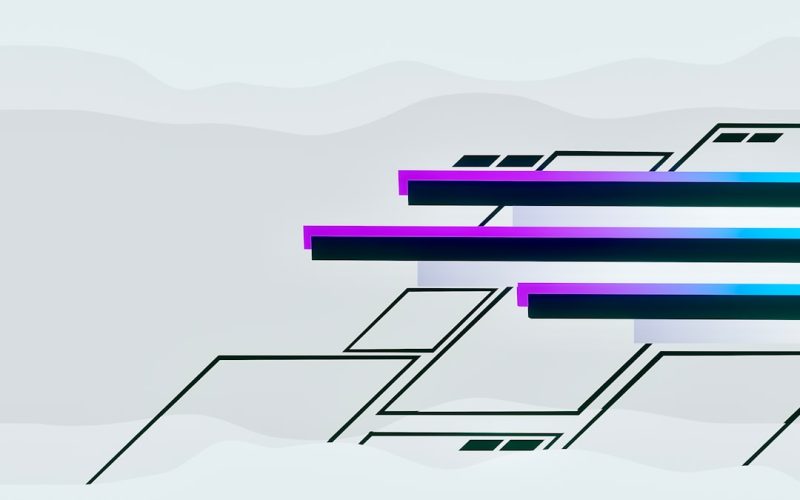In the ever-evolving landscape of web development, page builders have emerged as indispensable tools for both novice and experienced designers. I find that these platforms empower users to create visually appealing websites without the need for extensive coding knowledge. With the rise of content management systems like WordPress, page builders have become increasingly popular, allowing individuals and businesses to craft unique online presences with relative ease.
As I delve into the world of page builders, I am continually impressed by their ability to democratize web design, making it accessible to a broader audience. Page builders offer a range of functionalities that cater to various needs, from simple blog layouts to complex e-commerce sites. They provide a drag-and-drop interface that simplifies the design process, enabling users to see real-time changes as they build their pages.
This hands-on approach not only enhances creativity but also fosters a sense of ownership over the final product. As I explore different page builders, I am eager to understand their features, usability, and overall value, which will ultimately guide my decision on which tool best suits my needs.
Table of Contents
ToggleKey Takeaways
- Page builders are tools that allow users to create and customize websites without needing to code
- Features and functionality of page builders vary, so it’s important to compare them before choosing one
- User interface and ease of use are important factors to consider when selecting a page builder
- Template and design options, as well as customization and flexibility, are key aspects to look at when evaluating page builders
- Performance, page speed, third-party integrations, pricing, support, and community are all important considerations when choosing a page builder
Features and Functionality Comparison
When comparing page builders, I often start by examining their core features and functionalities. Each platform has its unique strengths, and understanding these can significantly influence my choice. For instance, some page builders offer advanced design elements like animations, sliders, and custom fonts, while others focus on simplicity and ease of use.
I appreciate tools that strike a balance between powerful features and user-friendliness, allowing me to create stunning websites without feeling overwhelmed. Another critical aspect I consider is the availability of pre-built templates and blocks. Many page builders come equipped with a library of templates that can be customized to fit my vision.
This feature saves me time and effort, especially when I am working on tight deadlines. Additionally, I look for functionality that supports responsive design, ensuring that my websites look great on all devices. As I evaluate different options, I keep an eye out for features that enhance my workflow and streamline the design process.
User Interface and Ease of Use

The user interface (UI) of a page builder plays a pivotal role in my overall experience. A clean, intuitive UI allows me to navigate the platform effortlessly, making it easier to focus on creativity rather than getting bogged down by technicalities. I find that a well-designed interface can significantly reduce the learning curve associated with new software.
When I first encounter a page builder, I appreciate when it offers a straightforward layout with clearly labeled tools and options. Ease of use is another crucial factor in my evaluation process. I prefer page builders that provide comprehensive tutorials or onboarding processes to help me get started quickly.
A platform that offers drag-and-drop functionality is particularly appealing, as it allows me to experiment with different layouts without needing to write code. As I explore various page builders, I pay close attention to how quickly I can create a functional and aesthetically pleasing page, as this directly impacts my productivity and satisfaction.
Template and Design Options
| Template and Design Options | Metrics |
|---|---|
| Number of templates available | 100+ |
| Customization options | Extensive |
| Mobile responsiveness | Yes |
| Design flexibility | High |
The availability of templates and design options is a significant consideration when choosing a page builder. I often find myself drawn to platforms that offer a diverse range of pre-designed templates tailored for various industries and purposes. These templates serve as a solid foundation upon which I can build my unique vision.
The more options available, the easier it is for me to find inspiration and adapt designs to suit my specific needs. Moreover, I appreciate when page builders allow for extensive customization within their templates. While having pre-built designs is helpful, the ability to tweak colors, fonts, and layouts is essential for creating a truly personalized website.
I enjoy experimenting with different design elements to ensure that my site reflects my brand’s identity. As I assess various page builders, I look for those that strike a balance between offering ready-made designs and providing the flexibility to modify them according to my preferences.
Customization and Flexibility
Customization is at the heart of what makes a page builder truly valuable to me. While templates provide a starting point, the ability to tailor every aspect of my website is what sets one platform apart from another. I seek out page builders that offer robust customization options, allowing me to adjust everything from typography to spacing without limitations.
This flexibility enables me to create unique layouts that stand out in a crowded digital landscape. In addition to visual customization, I also consider how easily I can integrate custom code or third-party elements into my designs. Some projects may require specific functionalities or unique design features that are not available out of the box.
A page builder that allows me to add custom CSS or JavaScript gives me the freedom to push creative boundaries while still benefiting from the ease of use that these platforms provide.
As I explore different options, I prioritize those that empower me to create without constraints.
Performance and Page Speed
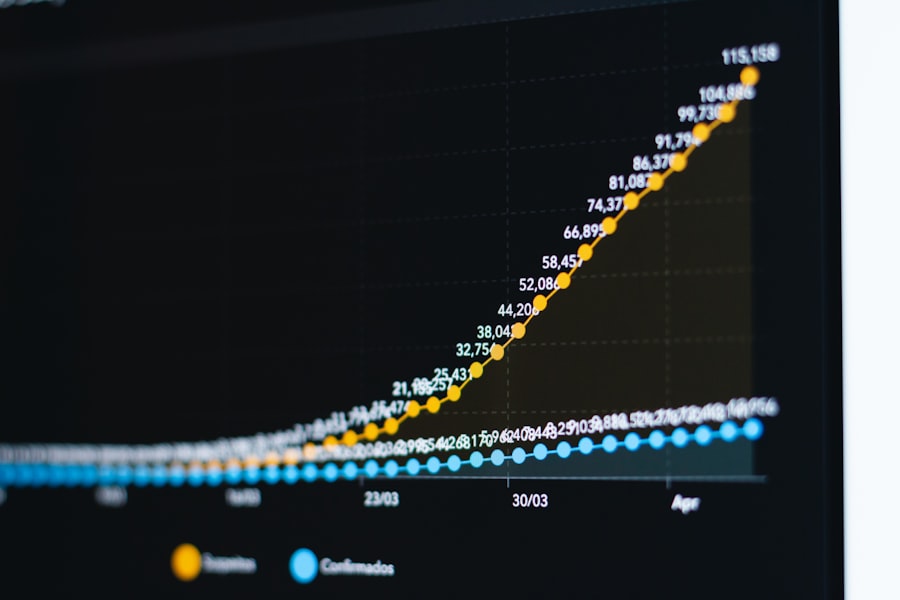
In today’s fast-paced digital environment, performance and page speed are critical factors in my decision-making process when selecting a page builder. A slow-loading website can lead to high bounce rates and negatively impact user experience. Therefore, I pay close attention to how well each page builder optimizes its output for speed.
This includes evaluating how efficiently it generates code and whether it offers features like lazy loading or image optimization. I also consider how well the page builder performs across various devices and browsers. A responsive design is essential, but it must also load quickly on mobile devices where users often access content on-the-go.
As I test different platforms, I run performance tests using tools like Google PageSpeed Insights or GTmetrix to gauge how well they stack up against one another. Ultimately, I want a page builder that not only allows me to create visually stunning websites but also ensures they perform optimally for all users.
Third-Party Integrations and Add-Ons
As I navigate the world of page builders, the ability to integrate third-party tools and add-ons becomes increasingly important in my evaluation process. Many projects require specific functionalities that go beyond what a page builder offers natively. Whether it’s integrating e-commerce solutions, email marketing platforms, or social media feeds, having access to a wide range of integrations can significantly enhance my website’s capabilities.
I also appreciate when page builders have an ecosystem of add-ons or extensions developed by third-party creators. These additional tools can provide specialized features that cater to niche needs or enhance existing functionalities. As I explore different options, I look for platforms that not only support popular integrations but also foster a community of developers creating innovative solutions that can elevate my website’s performance and user experience.
Pricing and Value for Money
When considering a page builder, pricing is always at the forefront of my mind. While some platforms offer free versions with limited features, others require a subscription or one-time payment for full access. I weigh the cost against the features provided to determine whether I’m getting good value for my investment.
It’s essential for me to find a balance between affordability and functionality; after all, investing in a quality tool can save me time and effort in the long run. I also consider whether the pricing structure aligns with my needs as a user. Some platforms offer tiered pricing based on features or usage limits, while others provide unlimited access for a flat fee.
As I evaluate different options, I take into account not only the initial cost but also any potential additional expenses for add-ons or premium templates. Ultimately, I’m looking for a solution that provides robust features at a reasonable price point while ensuring that it meets my long-term goals.
Support and Community
The level of support offered by a page builder can significantly impact my experience as a user. When issues arise or questions come up during the design process, having access to responsive customer support is invaluable. I appreciate platforms that provide multiple channels for assistance—whether through live chat, email support, or comprehensive documentation—so that I can quickly resolve any challenges I encounter.
Additionally, an active community surrounding a page builder can enhance my experience even further. Forums, user groups, and social media communities provide opportunities for collaboration and knowledge sharing among users. When I see a vibrant community engaged in discussions about best practices or troubleshooting tips, it reassures me that I’m choosing a platform with a strong user base willing to help one another succeed.
Pros and Cons of Elementor
Elementor has gained significant popularity as one of the leading page builders available today. One of its standout features is its intuitive drag-and-drop interface, which allows me to create complex layouts without any coding knowledge. The extensive library of pre-designed templates and blocks makes it easy for me to get started quickly while still offering ample customization options for those who want more control over their designs.
However, like any tool, Elementor has its drawbacks as well. Some users have reported performance issues when using numerous widgets or complex designs on their pages, which can lead to slower load times. Additionally, while Elementor offers many features in its free version, some advanced functionalities are locked behind the pro version—this can be frustrating if I’m looking for specific tools without wanting to commit financially upfront.
Conclusion and Recommendation
In conclusion, choosing the right page builder is an essential step in creating an effective online presence. After exploring various aspects such as features, user interface, customization options, performance, pricing, and support, I’ve come to appreciate the unique strengths each platform brings to the table. For those seeking an intuitive design experience with robust functionality and an active community, Elementor stands out as an excellent choice.
Ultimately, my recommendation would be based on individual needs and preferences; what works best for me may not necessarily be ideal for someone else.
However, if you’re looking for a powerful yet user-friendly solution that allows you to create stunning websites with ease while providing ample support resources along the way, Elementor is certainly worth considering as your go-to page builder.
If you are interested in learning more about maximizing WordPress customization, I highly recommend checking out this article on com/the-importance-of-oxygen-in-wordpress/’>the importance of Oxygen in WordPress and optimizing Oxygen WordPress for maximum performance. These resources will help you make informed decisions when choosing a page builder for your WordPress site.
FAQs
What is Elementor?
Elementor is a popular drag-and-drop page builder plugin for WordPress that allows users to create and customize websites without needing to write any code.
How does Elementor compare to other page builders?
Elementor offers a wide range of features and customization options, making it a strong competitor to other page builders such as Divi, Beaver Builder, and WPBakery.
What are some key features of Elementor?
Elementor offers a live front-end editing experience, a variety of pre-designed templates, responsive design options, and the ability to add advanced styling and effects to websites.
How does Elementor compare in terms of user-friendliness?
Elementor is known for its user-friendly interface and intuitive drag-and-drop functionality, making it easy for both beginners and experienced users to create and customize websites.
What are some advantages of using Elementor over other page builders?
Elementor offers a free version with robust features, a large library of templates and widgets, and seamless integration with other WordPress plugins and themes.
Are there any drawbacks to using Elementor compared to other page builders?
Some users have reported that Elementor can be resource-intensive and may slow down website performance, especially when using a large number of elements and animations.
How does Elementor compare in terms of pricing?
Elementor offers a free version with basic features, as well as a Pro version with additional advanced features and support. The pricing is competitive compared to other page builders in the market.
Is Elementor suitable for all types of websites?
Elementor is versatile and can be used to create a wide range of websites, including blogs, business websites, e-commerce sites, and more. Its flexibility and customization options make it suitable for various purposes.