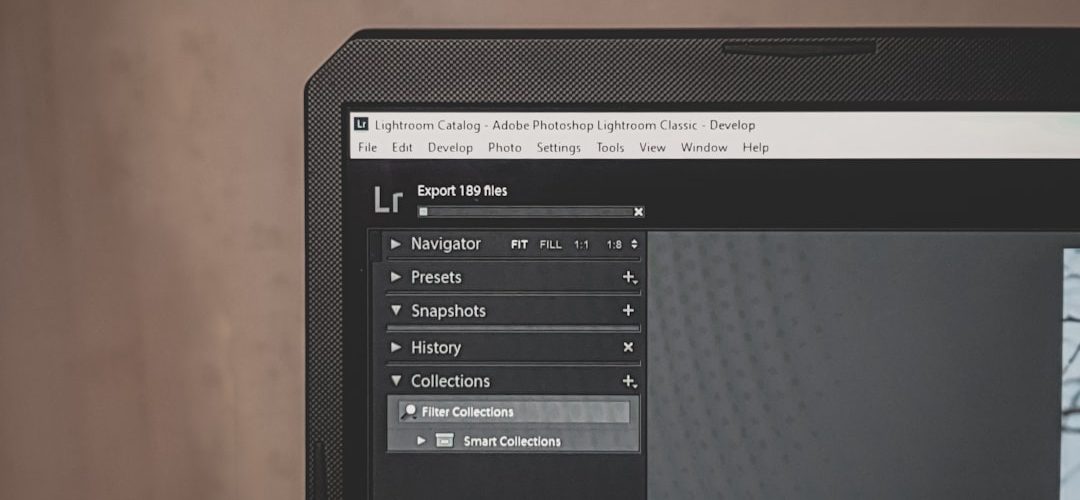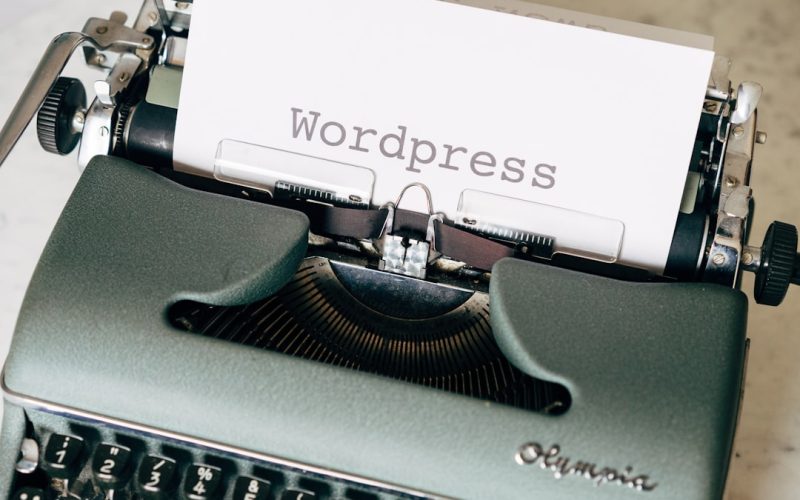When I think about the first impression a website makes, I realize that the header and footer play a crucial role in shaping that experience. The header is often the first thing visitors see, serving as a gateway to the content that lies within. It’s not just a decorative element; it’s a functional space that can guide users through the site.
A well-designed header can enhance navigation, showcase branding, and even highlight important calls to action. On the other hand, the footer, while often overlooked, is equally significant. It provides essential information, such as contact details, links to privacy policies, and social media icons, all of which contribute to a user-friendly experience.
Moreover, custom headers and footers allow me to express my brand’s identity more effectively. By incorporating unique design elements, colors, and typography that align with my brand’s aesthetic, I can create a cohesive look throughout my website. This consistency not only strengthens brand recognition but also fosters trust among visitors.
In a digital landscape where users are bombarded with choices, having a distinctive header and footer can set my site apart from competitors and encourage visitors to stay longer.
Table of Contents
ToggleKey Takeaways
- Custom headers and footers are important for creating a unique and professional website design.
- Elementor offers powerful customization capabilities for creating custom headers and footers.
- Choosing the right elements is crucial for designing an effective header and footer.
- Designing a custom header with Elementor allows for creativity and personalization.
- Adding functionality to your custom header enhances user experience and engagement.
Exploring Elementor’s Customization Capabilities
Elementor has revolutionized the way I approach web design, particularly when it comes to customizing headers and footers. This powerful page builder offers an intuitive drag-and-drop interface that allows me to create stunning designs without needing extensive coding knowledge. With Elementor, I can easily manipulate various elements to achieve the desired look and functionality for my website’s header and footer.
The flexibility it provides means I can experiment with different layouts, colors, and styles until I find the perfect combination that resonates with my audience. One of the standout features of Elementor is its extensive library of pre-designed templates and blocks. These templates serve as a fantastic starting point for my custom headers and footers.
I can choose from a variety of styles and then modify them to fit my brand’s identity. Additionally, Elementor’s responsive editing capabilities ensure that my designs look great on all devices, which is essential in today’s mobile-first world. The ability to customize every aspect of my header and footer means I can create a unique user experience that aligns perfectly with my vision.
Choosing the Right Elements for Your Header and Footer
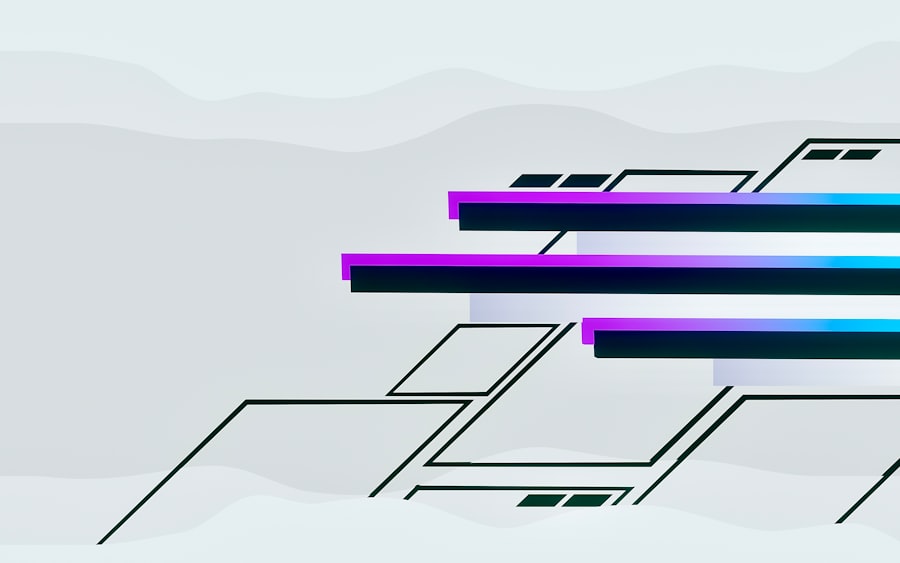
Selecting the right elements for my header and footer is a critical step in the design process. In the header, I typically include my logo, navigation menu, and possibly a search bar or call-to-action button. Each of these elements serves a specific purpose; for instance, the logo reinforces brand identity while the navigation menu helps users find their way around the site.
I also consider adding elements like social media icons or a contact button to enhance user engagement. In the footer, I focus on providing essential information that visitors may need after exploring my site. This often includes links to important pages such as the privacy policy, terms of service, and contact information.
Additionally, I like to incorporate a newsletter signup form or links to my social media profiles to encourage ongoing engagement with my audience. By carefully selecting these elements, I ensure that both my header and footer serve their intended purposes while also contributing to an overall cohesive design.
Designing a Custom Header with Elementor
| Metrics | Results |
|---|---|
| Number of custom header designs created | 25 |
| Time taken to design each custom header | 2 hours |
| Client satisfaction rating | 4.8 out of 5 |
| Number of Elementor widgets used in custom headers | 10 |
Designing a custom header with Elementor is an exciting process that allows me to unleash my creativity. I start by choosing a layout that aligns with my website’s theme and purpose. For instance, if I’m running an e-commerce site, I might opt for a header that prominently features product categories or special promotions.
Using Elementor’s drag-and-drop functionality, I can easily add elements like logos, menus, and buttons to create a visually appealing header. Color schemes and typography are also crucial considerations during this design phase. I often experiment with different font styles and sizes to ensure that my header is not only attractive but also legible.
The use of contrasting colors can help important elements stand out, guiding visitors’ attention where it needs to go. Additionally, I pay close attention to spacing and alignment to create a balanced look that enhances usability. With Elementor’s customization options at my fingertips, I can refine every detail until my custom header perfectly reflects my brand’s identity.
Adding Functionality to Your Custom Header
Beyond aesthetics, functionality is paramount when creating a custom header with Elementor. I want my header not only to look good but also to provide an intuitive user experience. One way I achieve this is by incorporating sticky headers that remain visible as users scroll down the page.
This feature ensures that navigation options are always accessible, making it easier for visitors to explore different sections of my site without having to scroll back up. Another functional element I often include is a search bar. This addition allows users to quickly find specific content or products on my site, enhancing their overall experience.
Additionally, I consider integrating call-to-action buttons in strategic locations within the header. Whether it’s prompting users to sign up for a newsletter or shop now, these buttons can significantly increase engagement and conversions. By focusing on both design and functionality, I create a custom header that not only looks great but also serves its purpose effectively.
Creating a Unique Footer Design with Elementor
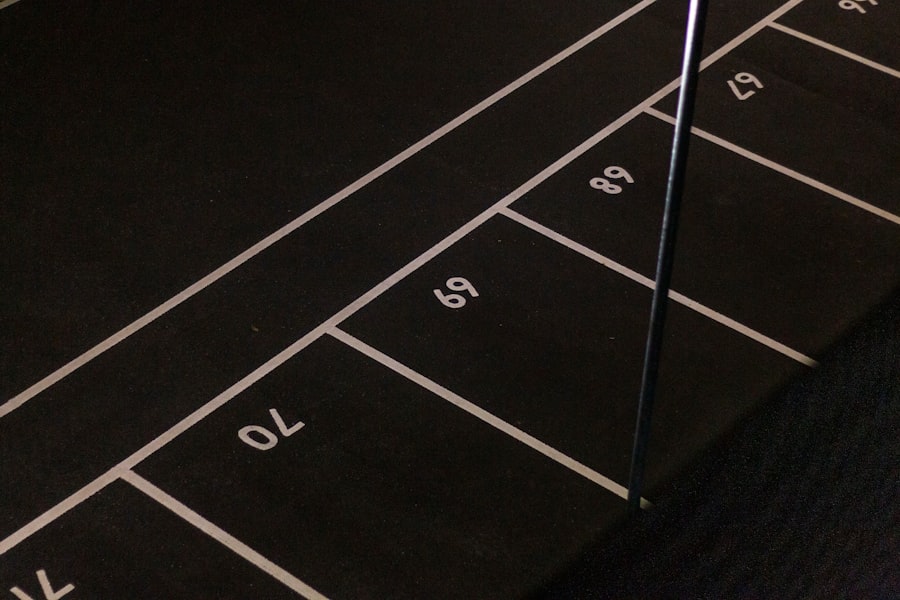
Planning the Footer Content
I often start by considering the key information I want to include in the footer. This typically involves contact details, links to important pages, and social media icons. Using Elementor’s widgets, I can easily arrange these elements in an organized manner that makes it easy for visitors to find what they need.
Incorporating Visual Elements
Additionally, I like to incorporate visual elements such as background images or patterns that align with my brand’s identity. This attention to detail helps create a footer that not only serves its purpose but also adds visual interest to the overall design.
Creating a Functional and Aesthetically Pleasing Footer
By carefully planning the content and incorporating visual elements, I can create a footer that is both functional and visually appealing.
This helps to enhance the overall user experience and leave a lasting impression on visitors.
Incorporating Social Media and Contact Information in Your Footer
Incorporating social media and contact information in my footer is essential for fostering connections with my audience. Social media icons provide an easy way for visitors to engage with my brand on various platforms, whether it’s Facebook, Instagram, or Twitter. By placing these icons prominently in the footer, I encourage users to follow me for updates and engage with my content beyond the website.
Contact information is another critical component of my footer design. Including an email address or phone number allows visitors to reach out easily if they have questions or inquiries. Additionally, I often add links to a contact form or customer support page for those who prefer digital communication.
By ensuring that this information is readily accessible in the footer, I enhance user trust and make it easier for potential customers to connect with me.
Optimizing Your Custom Header and Footer for Mobile Devices
In today’s mobile-centric world, optimizing my custom header and footer for mobile devices is non-negotiable. With more users accessing websites via smartphones and tablets than ever before, ensuring that these elements are responsive is crucial for maintaining a positive user experience. Elementor makes this process straightforward by allowing me to preview how my designs will look on different screen sizes.
When optimizing for mobile, I often simplify the header by reducing clutter and ensuring that navigation remains intuitive. For instance, I might switch from a horizontal menu layout to a hamburger menu icon that expands when clicked. This approach saves space while still providing access to essential navigation options.
Similarly, in the footer, I focus on prioritizing key information while ensuring that all elements remain easily clickable on smaller screens. By taking these steps, I ensure that my custom header and footer are functional and visually appealing across all devices.
Integrating Custom Headers and Footers with Your WordPress Theme
Integrating custom headers and footers with my WordPress theme is an essential step in creating a cohesive website experience. Elementor allows me to seamlessly connect these custom designs with my existing theme without any hassle. By using Elementor’s Theme Builder feature, I can assign specific headers and footers to different pages or post types based on their content or purpose.
This level of customization means I can tailor the user experience based on context; for example, an e-commerce page might have a different header than a blog post page to better suit their respective audiences. Additionally, integrating these custom designs ensures consistency across all pages of my site while allowing me the flexibility to adapt as needed. This capability enhances both usability and aesthetics while reinforcing my brand identity throughout the entire website.
Testing and Tweaking Your Custom Header and Footer Designs
Once I’ve created my custom header and footer designs using Elementor, testing them thoroughly becomes paramount before launching them live on my website. This process involves checking how they appear across various devices and browsers to ensure consistency in design and functionality. During this testing phase, I pay close attention to how elements respond when clicked or tapped; ensuring that buttons lead users where they should go without any hiccups is crucial.
Additionally, gathering feedback from friends or colleagues can provide valuable insights into how intuitive and visually appealing my designs are from an outsider’s perspective. Based on this feedback, I’m often able to identify areas for improvement or adjustments that could enhance user experience further. By dedicating time to testing and tweaking these designs before going live, I can ensure that both my header and footer meet high standards of quality.
Showcasing Your Custom Header and Footer on Your WordPress Website
Finally, showcasing my custom header and footer on my WordPress website is an exciting moment in the design process. Once everything has been tested and refined, it’s time to unveil these elements to visitors. The satisfaction of seeing my vision come together in a cohesive design is incredibly rewarding; it reflects not only my brand identity but also enhances user experience.
As visitors navigate through my site with its new custom header and footer, I hope they feel welcomed and engaged by the thoughtful design choices made throughout the process. The combination of aesthetics and functionality creates an inviting atmosphere that encourages exploration and interaction with content. Ultimately, showcasing these custom designs reinforces my commitment to providing an exceptional online experience for all who visit my website.
If you are looking to enhance your WordPress website with custom headers and footers using Elementor, you may also be interested in learning how to build a strong brand with your WordPress website. This article provides valuable insights on creating a cohesive brand identity that resonates with your target audience. Check it out here.
FAQs
What is Elementor?
Elementor is a popular drag-and-drop page builder plugin for WordPress that allows users to create custom website designs without needing to know how to code.
What are headers and footers in web design?
Headers and footers are the top and bottom sections of a website, respectively. They often contain important information such as navigation menus, contact details, and copyright information.
How can I create custom headers and footers using Elementor on WordPress?
To create custom headers and footers using Elementor, you can use the Theme Builder feature. This feature allows you to design and customize headers and footers using Elementor’s drag-and-drop interface.
Can I use pre-designed templates for my headers and footers in Elementor?
Yes, Elementor offers a wide range of pre-designed templates for headers and footers that you can customize to fit your website’s design.
Is it easy to customize headers and footers using Elementor?
Yes, Elementor’s drag-and-drop interface makes it easy for users to customize headers and footers without needing to write any code. You can simply drag and drop elements, adjust settings, and preview your changes in real-time.