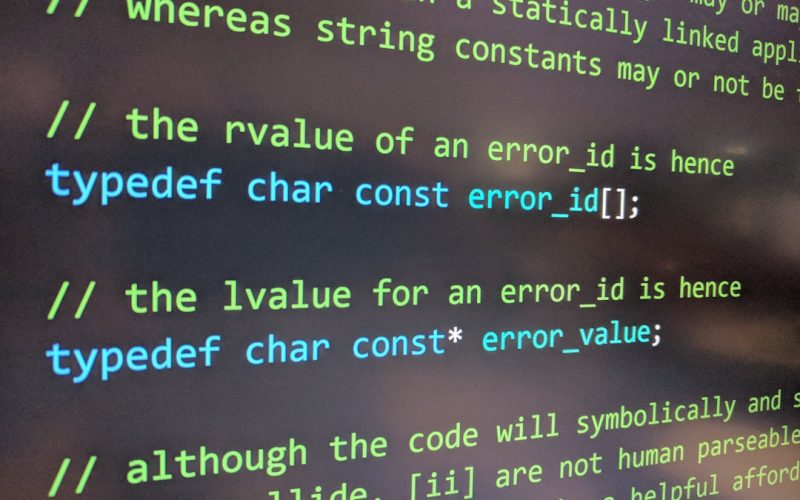As I delve into the world of WordPress, I find myself confronted with two powerful tools for building websites: Elementor and Gutenberg. Elementor is a popular page builder plugin that allows me to create visually stunning layouts with a drag-and-drop interface. It offers a plethora of widgets and design elements, making it an attractive choice for those who prioritize aesthetics and customization.
On the other hand, Gutenberg is the default block editor for WordPress, introduced to streamline content creation. It employs a block-based approach, allowing me to add various content types—text, images, videos—into distinct blocks, which can be rearranged easily. Understanding the fundamental differences between these two tools is crucial for me as I navigate my website-building journey.
While Elementor focuses on design and layout, Gutenberg emphasizes content creation and organization. This distinction shapes how I approach my projects, as I weigh the importance of visual appeal against the need for efficient content management. Both tools have their strengths and weaknesses, and recognizing these will help me make informed decisions as I build my online presence.
Table of Contents
ToggleKey Takeaways
- Elementor is a drag-and-drop page builder plugin for WordPress, while Gutenberg is the default block editor for WordPress.
- Elementor offers a more intuitive and visually appealing user interface compared to the block-based interface of Gutenberg.
- Elementor provides extensive customization options for design, while Gutenberg has limited design flexibility in comparison.
- Content creation in Elementor is more visual and interactive, while Gutenberg offers a simpler and more straightforward writing and editing experience.
- Elementor has a wide range of third-party plugin integrations, while Gutenberg relies on core WordPress functionality for integrations.
Ease of Use: Comparing the User Interfaces
Elementor’s Intuitive Interface
Elementor’s user interface is intuitive and easy to navigate. The drag-and-drop functionality gives me complete control over the placement of elements on the page, which is both empowering and satisfying. The neatly organized sidebar displays all available widgets and settings, making it easy to customize each element without feeling overwhelmed.
Elementor’s Versatility
Elementor’s Interface for All Users
I appreciate how Elementor’s interface is designed for both beginners and experienced users. I can create complex layouts without needing extensive coding knowledge. This flexibility is one of the reasons I prefer Elementor over Gutenberg.
Gutenberg’s Block-Based System
In contrast, Gutenberg presents a different experience. Its block-based system is straightforward, but I initially found it less visually appealing than Elementor. Each block serves a specific purpose, which can be beneficial for organizing content. However, I sometimes feel limited by the lack of advanced design options compared to Elementor.
Choosing Between Elementor and Gutenberg
Ultimately, my choice between these two interfaces often depends on the specific project at hand and my goals for that project.
Design Flexibility: Customization Options in Elementor and Gutenberg

One of the standout features of Elementor is its extensive design flexibility. As I explore its capabilities, I find that I can customize nearly every aspect of my website’s appearance. From typography to color schemes, Elementor provides a wide array of options that allow me to create a unique brand identity.
The ability to use custom CSS further enhances my design possibilities, enabling me to implement specific styles that align with my vision. This level of customization is particularly appealing when I want my website to stand out in a crowded digital landscape. Gutenberg, while functional for basic content creation, does not offer the same level of design flexibility as Elementor.
The block editor provides some customization options within each block, such as alignment and background colors, but it lacks the depth that Elementor offers. For instance, if I want to create a multi-column layout or incorporate advanced animations, I often find myself limited by Gutenberg’s capabilities. However, I appreciate that Gutenberg is continually evolving, with new features being added regularly. While it may not match Elementor in terms of design flexibility at this moment, it still serves its purpose well for straightforward content presentation.
When it comes to writing and editing content, my experience with Gutenberg has been largely positive.
The block-based approach allows me to focus on individual sections of my content without feeling overwhelmed by the entire page layout. Each block can be edited independently, which makes it easy for me to rearrange elements or update specific sections without disrupting the overall flow of my post or page. Additionally, the built-in formatting options are user-friendly, allowing me to create visually appealing content with minimal effort.
In contrast, using Elementor for content creation feels different. While it excels in design capabilities, I sometimes find that writing directly within the Elementor interface can be cumbersome. The focus on visual elements can distract me from the writing process itself.
However, once I have my content in place, I can enhance its presentation significantly with Elementor’s design tools. This means that while I may prefer Gutenberg for initial writing and editing tasks, I often turn to Elementor when it’s time to polish my content and make it visually engaging.
As I explore the world of WordPress plugins, I realize that both Elementor and Gutenberg offer various integrations that enhance their functionality.
Elementor boasts a vast library of third-party plugins specifically designed to extend its capabilities. From advanced sliders to custom post types, these integrations allow me to add features that align with my website’s goals seamlessly. The compatibility with popular plugins like WooCommerce also makes it an attractive option for e-commerce sites.
On the other hand, Gutenberg has been gaining traction in terms of integrations as well. Many developers are now creating blocks specifically for Gutenberg, which means I can find plugins that enhance its functionality too. However, the selection may not be as extensive as what’s available for Elementor at this point in time.
That said, Gutenberg’s integration with core WordPress features ensures that I can still access essential tools without relying heavily on third-party solutions. As both platforms continue to evolve, I anticipate seeing more integrations that cater to diverse user needs.
Performance: Speed and Efficiency of Elementor and Gutenberg
| Metrics | Elementor | Gutenberg |
|---|---|---|
| Page Load Time | Fast | Depends on content complexity |
| Editing Speed | Quick and responsive | Can be slower with complex layouts |
| Efficiency in Content Creation | Highly efficient with drag-and-drop interface | Requires more manual content creation |
Efficiency and Loading Times
In my experience, Gutenberg tends to be more lightweight and faster than Elementor. Since it is built into WordPress itself, it generally requires fewer resources to run smoothly on my site. This efficiency translates into quicker loading times for my pages, which is essential for providing a positive user experience and improving SEO rankings.
Elementor’s Performance Drawbacks
Elementor, while feature-rich and visually appealing, can sometimes lead to slower performance due to its extensive use of scripts and stylesheets.
As I add more elements and widgets to my pages, I’ve noticed that load times can increase significantly.
Optimizing for Performance
To mitigate this issue, I often find myself optimizing images and utilizing caching plugins to improve performance. While Elementor offers incredible design capabilities, I must remain mindful of how these features impact my site’s speed.
Cost: Budget Considerations for Elementor and Gutenberg
When considering cost, I find that Gutenberg has a clear advantage as it comes pre-installed with WordPress at no additional charge. This makes it an appealing option for those on a tight budget or just starting their online journey.
With Gutenberg, I can access essential editing features without incurring any extra expenses, allowing me to allocate funds toward other aspects of my website.
Elementor offers a free version with basic features; however, many of its advanced functionalities are locked behind a premium subscription model. As I evaluate my budgetary constraints, I must weigh the benefits of investing in Elementor against my specific needs. If I require advanced design options or plan to build multiple sites, the cost may be justified.
However, if my focus is primarily on straightforward content creation without elaborate designs, Gutenberg remains an excellent choice that won’t strain my finances.
Support and Community: Access to Help and Resources

As I navigate the complexities of web development, having access to support and community resources is invaluable. Both Elementor and Gutenberg boast active communities that provide assistance through forums, tutorials, and documentation. Elementor’s dedicated support team is known for being responsive and helpful when users encounter issues or have questions about specific features.
Gutenberg benefits from being part of the larger WordPress ecosystem, which means there are countless resources available online—from blogs to video tutorials—dedicated to helping users understand its functionalities better. The community surrounding WordPress is vast and supportive; whenever I have questions or need guidance on using Gutenberg effectively, I can usually find answers quickly through forums or social media groups dedicated to WordPress users.
Compatibility: Working with Different Themes and Platforms
Compatibility is another crucial aspect that influences my choice between Elementor and Gutenberg. Elementor is designed to work seamlessly with most WordPress themes; however, some themes may not fully support all of its features or may require additional adjustments for optimal performance. This means that while I have flexibility in choosing themes when using Elementor, I must also ensure compatibility before committing to a specific design.
Gutenberg enjoys inherent compatibility with all WordPress themes since it is part of the core platform itself. This means that regardless of the theme I choose, I can rely on Gutenberg’s functionality without worrying about potential conflicts or limitations. This compatibility gives me peace of mind as I explore various themes for my website while ensuring that my content remains accessible and visually appealing across different designs.
Future-Proofing: Long-Term Viability of Elementor and Gutenberg
As technology continues to evolve rapidly, future-proofing my website is essential for long-term success. In this regard, Gutenberg has an advantage due to its integration into WordPress itself; as WordPress updates roll out regularly, so too will improvements to the block editor. This ensures that I will benefit from ongoing enhancements without needing to switch platforms or tools.
Elementor has also shown resilience in adapting to changes within the WordPress ecosystem; however, being a third-party plugin means that its future depends on continued development by its creators. While they have consistently released updates and new features since its inception, there’s always a degree of uncertainty associated with relying on external tools for critical website functions.
Making the Decision: Factors to Consider When Choosing Between Elementor and Gutenberg
Ultimately, deciding between Elementor and Gutenberg comes down to several factors unique to my needs as a website creator. If design flexibility and advanced customization options are paramount for me—especially if I’m building a visually-driven site—Elementor may be the better choice despite potential performance trade-offs or costs involved. Conversely, if my primary focus lies in efficient content creation without excessive frills or distractions from design elements—especially if I’m working within budget constraints—Gutenberg stands out as an excellent option that aligns with those goals.
In conclusion, both Elementor and Gutenberg offer distinct advantages depending on what I’m looking for in a website-building tool. By carefully considering ease of use, design flexibility, performance implications, cost factors, community support resources available—and how each aligns with my long-term vision—I can make an informed decision that best suits my needs as a creator in this ever-evolving digital landscape.
If you are considering using Elementor or Gutenberg for your website design, you may also be interested in learning about the impact of inbound linking on your website’s ranking. Check out this article on how inbound linking can affect your SEO efforts to ensure you are making informed decisions about your website’s optimization.
FAQs
What is Elementor?
Elementor is a popular drag-and-drop page builder plugin for WordPress that allows users to create and customize websites without needing to write code.
What is Gutenberg?
Gutenberg is a block-based editor that is built into the WordPress platform, allowing users to create content using a variety of customizable blocks.
What are the key differences between Elementor and Gutenberg?
Elementor is a standalone page builder plugin that offers a wide range of design and customization options, while Gutenberg is a built-in editor with a focus on content creation using customizable blocks.
Which one should you use, Elementor or Gutenberg?
The choice between Elementor and Gutenberg depends on the specific needs and preferences of the user. Elementor is ideal for users who want extensive design and customization options, while Gutenberg is suitable for those who prefer a simpler and more integrated editing experience within the WordPress platform.
Can Elementor and Gutenberg be used together?
Yes, Elementor and Gutenberg can be used together. Users have the option to use Elementor for designing and customizing the overall layout of their website, while using Gutenberg for creating and managing individual pieces of content within the site.