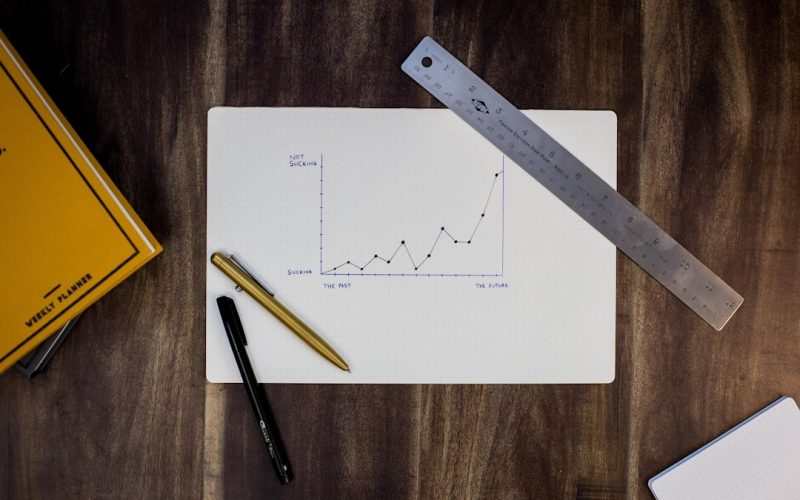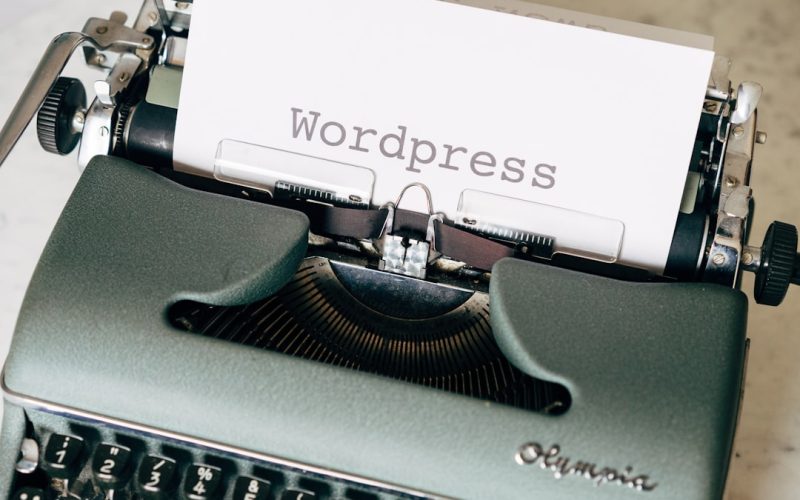As a WordPress enthusiast, I have always been drawn to the versatility and user-friendliness of Elementor. This powerful page builder has transformed the way I create websites, allowing me to design stunning layouts without needing extensive coding knowledge. However, to truly unlock the full potential of Elementor, I have discovered that integrating compatible plugins is essential.
These plugins not only enhance the functionality of my website but also streamline my workflow, making the design process more efficient and enjoyable. Elementor-compatible plugins come in various categories, each serving a unique purpose. From SEO optimization to social media integration, these tools can significantly improve my website’s performance and user experience.
In this article, I will explore some of the most essential plugins that I have found invaluable in my journey as an Elementor user.
By sharing my insights, I hope to help others navigate the vast landscape of WordPress plugins and make informed decisions for their own projects.
Table of Contents
ToggleKey Takeaways
- Elementor is a popular page builder plugin for WordPress that allows users to create custom website designs without coding.
- Essential plugins for Elementor users include tools for website optimization, security, SEO, social media integration, and e-commerce functionality.
- The best SEO plugins for Elementor help optimize website content, meta tags, and sitemaps for improved search engine visibility.
- Top social media integration plugins for Elementor enable easy sharing of website content and display of social media feeds.
- Must-have security plugins for Elementor websites provide features such as firewall protection, malware scanning, and login security to keep websites safe from threats.
Essential Plugins for Elementor Users
Unlocking New Features with Essential Addons for Elementor
When I started using Elementor, I quickly realized that certain plugins can significantly enhance its capabilities. One such plugin is Essential Addons for Elementor, which offers a wide range of additional widgets and extensions that integrate seamlessly with Elementor. This allows me to create more dynamic and engaging pages with features like advanced post grids, interactive banners, and creative content layouts.
Taking Elementor to the Next Level with Elementor Pro
Another essential plugin is Elementor Pro. While the free version of Elementor is robust, the Pro version unlocks a wealth of advanced features. With Elementor Pro, I gained access to theme building capabilities, custom CSS options, and a wider array of widgets. This upgrade gave me full control over my website’s design and functionality, making it easier to create a cohesive brand identity across all pages.
Creating a Cohesive Brand Identity
By combining Elementor with these powerful plugins, I was able to elevate my designs beyond the standard offerings and create a website that truly reflects my brand’s identity. With the ability to customize every aspect of my website, I can ensure that my brand’s message and aesthetic are consistently conveyed across all pages.
Best SEO Plugins for Elementor

In my quest for online visibility, I quickly learned that SEO is paramount. To optimize my Elementor-built websites for search engines, I turned to plugins like Yoast SEO. This plugin provides comprehensive tools for on-page optimization, including keyword analysis, readability checks, and meta tag management.
The user-friendly interface made it easy for me to implement best practices directly within my Elementor editor, ensuring that my content was not only visually appealing but also search-engine friendly. Another noteworthy SEO plugin I discovered is Rank Math. This tool offers similar features to Yoast but with some added benefits, such as advanced schema markup options and integration with Google Search Console.
I appreciated how Rank Math guided me through the optimization process with its intuitive setup wizard and actionable recommendations. By utilizing these SEO plugins, I was able to improve my website’s rankings and drive more organic traffic.
Top Social Media Integration Plugins for Elementor
| Plugin Name | Supported Social Media Platforms | Features | Rating |
|---|---|---|---|
| Elementor Social Media Widgets | Facebook, Twitter, Instagram, LinkedIn | Customizable widgets, social sharing buttons | 4.5/5 |
| JetElements | Facebook, Twitter, Instagram, Pinterest | Multiple social media widgets, easy customization | 4/5 |
| Essential Addons for Elementor | Facebook, Twitter, Instagram, LinkedIn | Various social media elements, social share buttons | 4.2/5 |
Social media plays a crucial role in driving traffic and engagement on my websites. To effectively integrate social media into my Elementor designs, I found plugins like Social Snap to be incredibly useful. This plugin allows me to add social sharing buttons, follow buttons, and even social media feeds directly into my pages.
The customization options are extensive, enabling me to match the buttons’ appearance with my site’s branding seamlessly. Another plugin that has proven beneficial is Smash Balloon Social Photo Feed. This tool allows me to display Instagram feeds on my website effortlessly.
By showcasing my latest posts or user-generated content, I can create a more interactive experience for visitors while also encouraging them to engage with my social media profiles. These social media integration plugins have not only enhanced my site’s functionality but have also helped me build a stronger online presence.
Must-Have Security Plugins for Elementor Websites
As someone who values the security of my websites, I understand the importance of using reliable security plugins. One of the first plugins I installed was Wordfence Security. This comprehensive security solution offers features like firewall protection, malware scanning, and login attempt monitoring.
The real-time threat defense feed keeps me informed about potential vulnerabilities, allowing me to take proactive measures to safeguard my site. Another security plugin that has become indispensable in my toolkit is Sucuri Security. This plugin provides an additional layer of protection with its website firewall and security monitoring services.
The ability to perform regular security audits gives me peace of mind knowing that my Elementor-built websites are protected against potential threats. By combining these security plugins, I have created a robust defense system that helps keep my sites safe from malicious attacks.
Top E-commerce Plugins Compatible with Elementor

For those venturing into e-commerce with Elementor, choosing the right plugins is crucial for success. WooCommerce is undoubtedly the most popular e-commerce plugin for WordPress, and it integrates seamlessly with Elementor. With WooCommerce, I can easily set up an online store, manage products, and handle transactions without any hassle.
The compatibility with Elementor allows me to design product pages that are visually appealing and optimized for conversions. In addition to WooCommerce, I found that using plugins like CartFlows can significantly enhance the e-commerce experience on my site. CartFlows enables me to create high-converting sales funnels with ease.
By customizing checkout pages and upsell offers using Elementor’s drag-and-drop interface, I can guide customers through a seamless purchasing journey. These e-commerce plugins have empowered me to build a successful online store while maintaining complete control over the design.
Best Contact Form Plugins for Elementor
Effective communication with visitors is essential for any website, which is why I prioritize using reliable contact form plugins. One of my favorites is WPForms. This user-friendly plugin allows me to create custom forms effortlessly using a drag-and-drop builder that integrates perfectly with Elementor.
Whether I need a simple contact form or a more complex survey, WPForms provides the flexibility I need. Another excellent option is Ninja Forms. This plugin offers similar functionality but stands out with its extensive add-ons for advanced features like conditional logic and payment processing.
The ability to customize forms according to specific needs has made it easier for me to gather valuable information from users while ensuring a smooth experience on my site.
Essential Performance Optimization Plugins for Elementor
Website performance is critical for user experience and SEO rankings, so I’ve made it a priority to optimize my Elementor sites effectively. One of the top performance optimization plugins I’ve come across is WP Rocket. This caching plugin significantly improves loading times by implementing various optimization techniques such as page caching, minification of CSS and JavaScript files, and lazy loading images.
The user-friendly interface makes it easy for me to configure settings without getting lost in technical jargon. Another performance optimization tool that has proven invaluable is Autoptimize. This plugin focuses on optimizing scripts and styles by aggregating and minifying them, which further enhances site speed.
By combining WP Rocket and Autoptimize, I’ve been able to achieve impressive loading times while maintaining the visual integrity of my Elementor designs.
Top Analytics and Tracking Plugins for Elementor
Understanding user behavior on my website is crucial for making informed decisions about content and design improvements. To track analytics effectively, I’ve relied on Google Analytics Dashboard for WP (GADWP). This plugin allows me to view key metrics directly within my WordPress dashboard without needing to switch between platforms constantly.
The integration with Elementor means I can easily analyze how users interact with different sections of my site. Additionally, MonsterInsights has become an essential tool in my analytics arsenal. This plugin simplifies Google Analytics setup and provides advanced tracking features such as e-commerce tracking and event tracking.
With detailed reports at my fingertips, I’m able to make data-driven decisions that enhance user experience and drive conversions on my Elementor-built websites.
Best Image and Media Management Plugins for Elementor
Visual content plays a significant role in web design, so managing images effectively is crucial for maintaining a polished look on my sites. One plugin that has greatly improved my image management is Envira Gallery. This powerful gallery plugin allows me to create stunning image galleries that are fully responsive and customizable using Elementor’s interface.
The drag-and-drop functionality makes it easy for me to arrange images in various layouts without any hassle. Another valuable tool I’ve found is Smush Image Compression and Optimization. This plugin optimizes images without sacrificing quality, ensuring that my pages load quickly while still looking great.
By compressing images automatically upon upload and providing bulk optimization options for existing images, Smush has helped me maintain optimal performance across all my Elementor sites.
Conclusion and Final Recommendations for Elementor-Compatible WordPress Plugins
In conclusion, the right selection of plugins can significantly enhance the functionality and performance of any website built with Elementor. Throughout my journey as an Elementor user, I’ve discovered numerous plugins that cater to various needs—from SEO optimization and social media integration to e-commerce solutions and security measures. Each plugin plays a vital role in creating a seamless user experience while allowing me to maintain complete control over design elements.
As I continue to explore new possibilities within the WordPress ecosystem, I recommend that fellow users take the time to evaluate their specific needs before selecting plugins. By choosing high-quality, compatible plugins tailored to their goals, they can unlock the full potential of their Elementor-built websites and create engaging online experiences that resonate with their audience. Whether you’re just starting or looking to enhance an existing site, these recommendations will serve as a solid foundation for your journey into the world of Elementor-compatible WordPress plugins.
If you are looking to improve your website’s SEO, you may want to consider hiring a WordPress SEO freelancer. SimonSaysWebDesign offers affordable SEO services that can help boost your website’s visibility and rankings. By optimizing your website with the right plugins, such as those that work perfectly with Elementor for WordPress, you can enhance your site’s performance and attract more visitors. Check out their article on hiring a WordPress SEO freelancer to learn more about how you can improve your website’s SEO strategy.
FAQs
What is Elementor for WordPress?
Elementor is a popular drag-and-drop page builder plugin for WordPress that allows users to create and customize websites without needing to write any code.
What are plugins for WordPress?
Plugins are software components that can be added to a WordPress website to extend its functionality. They can add new features, improve performance, and enhance the user experience.
Why are essential plugins important for Elementor?
Essential plugins are important for Elementor because they can complement and enhance its capabilities, allowing users to create more dynamic and feature-rich websites.
What are some essential plugins that work perfectly with Elementor for WordPress?
Some essential plugins that work perfectly with Elementor for WordPress include Yoast SEO for search engine optimization, WooCommerce for e-commerce functionality, and Contact Form 7 for creating contact forms.
How do I install plugins for WordPress?
To install a plugin for WordPress, you can go to the “Plugins” section in the WordPress dashboard, click on “Add New,” search for the plugin you want, and then click “Install Now” and “Activate” once it appears.
Are there any free essential plugins that work perfectly with Elementor for WordPress?
Yes, there are many free essential plugins that work perfectly with Elementor for WordPress. Some examples include Elementor Custom Skin for creating custom post and archive templates, and WPForms for creating user-friendly forms.
Can I use multiple plugins with Elementor for WordPress?
Yes, you can use multiple plugins with Elementor for WordPress. In fact, using a combination of essential plugins can help you create a more powerful and versatile website.