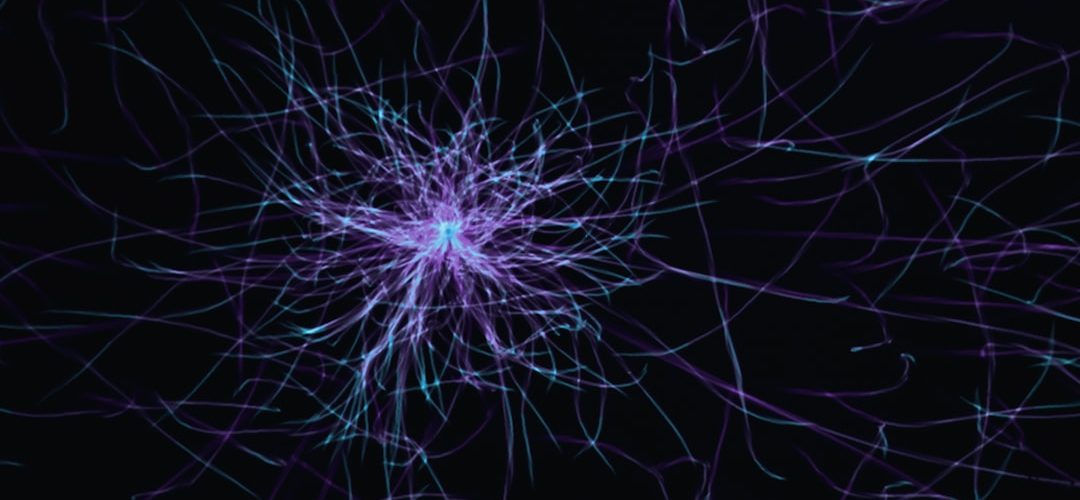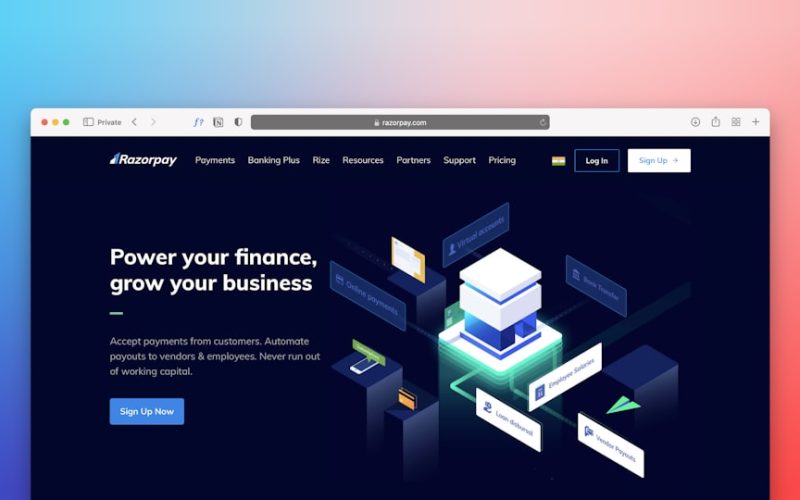As I delve into the world of WordPress, I find that one of its most powerful features is the Multisite functionality. This feature allows me to create a network of multiple sites under a single WordPress installation. It’s particularly beneficial for organizations, educational institutions, or businesses that require multiple websites but want to manage them from a centralized dashboard.
With Multisite, I can easily create new sites, manage users, and share themes and plugins across the network, all while maintaining a cohesive brand identity. The concept of Multisite is not just about convenience; it also offers significant advantages in terms of resource management. By using a single installation, I can save on server resources and streamline updates.
Instead of updating each site individually, I can perform updates across the entire network with just a few clicks. This centralized approach not only saves time but also reduces the risk of inconsistencies that can arise when managing multiple installations. Understanding these benefits is crucial as I embark on the journey of setting up my own WordPress Multisite network.
Table of Contents
ToggleKey Takeaways
- WordPress Multisite allows you to create a network of websites from a single WordPress installation
- Proper planning and preparation are essential for a successful WordPress Multisite setup
- Setting up a Multisite network involves enabling the feature in WordPress, configuring network settings, and creating new sites
- Managing user roles and permissions is crucial for controlling access and content across the Multisite network
- Customizing themes and plugins for Multisite requires careful consideration of compatibility and functionality across multiple sites
Planning and Preparation
Defining the Network’s Purpose
First, I need to define the purpose of my network. Will it serve multiple brands under one umbrella, or will it cater to different departments within an organization? By clarifying the objectives, I can better tailor the network to meet specific needs. Additionally, I must consider the number of sites I plan to create and how they will be structured. This foresight will help me avoid potential pitfalls down the line.
Technical Requirements
Next, I focus on the technical requirements. Ensuring that my hosting environment supports Multisite is paramount. Not all hosting providers offer this capability, so I take the time to research and select a provider that meets my needs. Furthermore, I need to ensure that my WordPress installation is up to date and that I have a reliable backup solution in place.
Laying the Foundation for Success
This preparation phase is crucial because it sets the foundation for a successful Multisite experience. By taking these steps, I can mitigate risks and ensure a smoother setup process.
Setting Up the Multisite Network
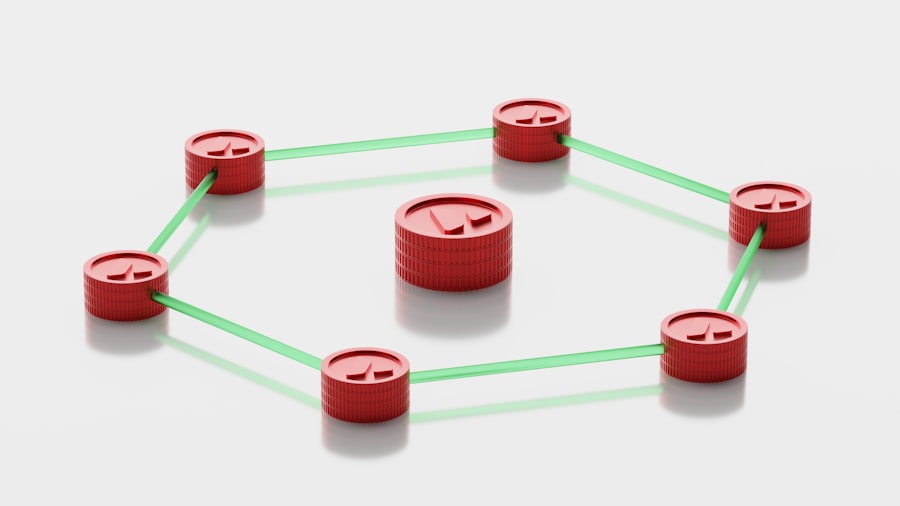
With my planning complete, I am ready to set up my Multisite network. The first step involves enabling the Multisite feature in my WordPress installation. This requires editing the wp-config.php file to include a specific line of code that activates Multisite functionality. Once this is done, I can access the WordPress dashboard and navigate to the Tools section, where I will find the option to set up my network. Here, I can choose between subdomains or subdirectories for my sites, which is an important decision that will affect how my URLs are structured.
After making my choice, I follow the prompts to complete the setup process. This includes adding more code to my wp-config.php file and .
htaccess file to ensure that everything functions correctly.
Once these steps are completed, I can start creating individual sites within my network. The process is straightforward; I simply go to the Sites section in the dashboard and click on “Add New.” From there, I fill in the necessary details such as site title and admin email address.
As I create each site, I appreciate how easy it is to manage them all from one central location.
Managing User Roles and Permissions
| Role | Permissions | Users |
|---|---|---|
| Admin | Full access | 5 |
| Manager | Read/Write access | 10 |
| Editor | Read only access | 20 |
One of the most significant advantages of WordPress Multisite is its user management capabilities. As I set up my network, I realize that managing user roles and permissions effectively is crucial for maintaining security and ensuring smooth operations. In a Multisite environment, I have the ability to assign different roles to users across various sites.
For instance, I can designate someone as a site administrator for one site while giving them a more limited role on another site. Understanding the various user roles available in WordPress is essential for effective management. The Super Admin role has overarching control over the entire network, allowing me to manage sites, users, themes, and plugins across all installations.
On the other hand, Site Administrators have control over their specific sites but cannot make changes to the network settings or other sites. By carefully assigning roles based on individual responsibilities, I can ensure that each user has the appropriate level of access while minimizing security risks.
Customizing Themes and Plugins for Multisite
As I explore customization options for my Multisite network, I discover that themes and plugins play a vital role in enhancing functionality and aesthetics. One of the first things I notice is that as a Super Admin, I have the ability to install themes and plugins at the network level. This means that once I install a theme or plugin, it becomes available for all sites within my network.
However, individual site administrators can choose whether or not to activate them on their specific sites. This flexibility allows me to maintain consistency across my network while also catering to unique site requirements. For example, if one site needs a specific plugin for e-commerce functionality while another site focuses on blogging, I can easily accommodate these needs without compromising the overall design or performance of the network.
Additionally, customizing themes at the site level enables me to create distinct identities for each site while still leveraging shared resources.
Ensuring Security and Performance
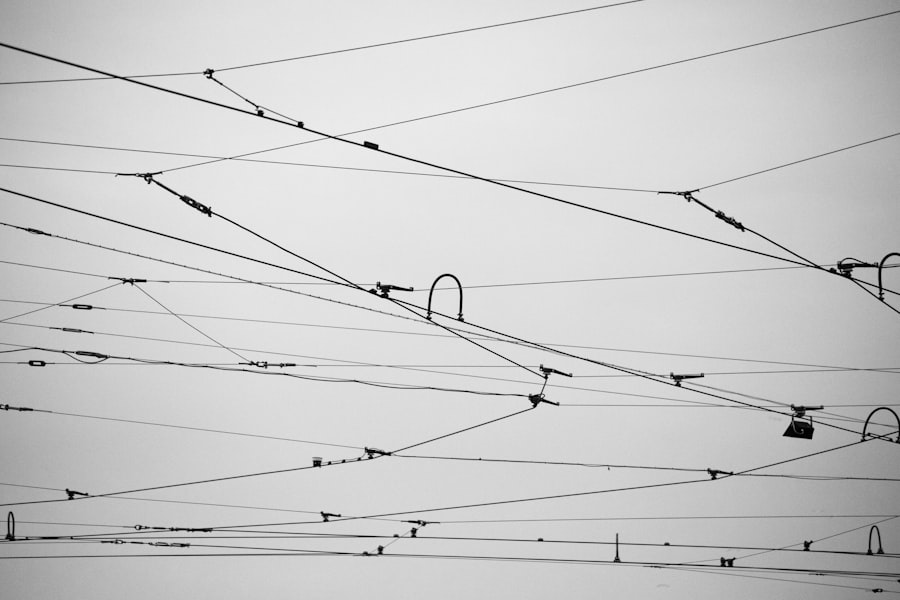
Securing the Network
To mitigate these risks, I implement several best practices for security. First and foremost, keeping WordPress core files, themes, and plugins updated is essential for protecting against known vulnerabilities. I also consider using security plugins specifically designed for Multisite environments.
These plugins can help monitor user activity, block malicious attempts, and provide additional layers of protection such as two-factor authentication.
Optimizing Performance
Furthermore, optimizing performance is crucial for ensuring a seamless user experience across all sites. This includes utilizing caching solutions and content delivery networks (CDNs) to enhance loading times and reduce server strain.
Additional Measures
By taking these measures, I can ensure that my Multisite network is both secure and high-performing, providing a reliable and efficient experience for all users.
Troubleshooting and Maintenance
Despite careful planning and execution, challenges may arise during the operation of my Multisite network. Troubleshooting becomes an essential skill as I encounter issues ranging from plugin conflicts to user access problems. One of the first steps in troubleshooting is checking error logs for any indications of what might be going wrong.
This information can provide valuable insights into resolving issues quickly. Regular maintenance is equally important in keeping my network running smoothly. This includes routine backups to safeguard against data loss and periodic audits of installed themes and plugins to ensure they are still necessary and functioning correctly.
By staying proactive in both troubleshooting and maintenance efforts, I can minimize downtime and ensure that all sites within my network operate efficiently.
Scaling and Growing the Multisite Network
As my Multisite network begins to flourish, I start thinking about scaling and growth opportunities. The beauty of WordPress Multisite is its inherent scalability; adding new sites is as simple as a few clicks in the dashboard. However, scaling effectively requires strategic planning.
For instance, as traffic increases across my sites, I may need to consider upgrading my hosting plan or optimizing server resources to handle higher loads. Additionally, engaging with users across my network becomes increasingly important as it grows. Implementing strategies such as cross-promotion between sites or creating shared content can help foster community engagement and drive traffic across all platforms.
By focusing on both technical scalability and user engagement strategies, I can ensure that my Multisite network not only grows but thrives in an ever-evolving digital landscape. In conclusion, navigating the complexities of WordPress Multisite has been an enlightening journey for me. From understanding its foundational concepts to planning meticulously for setup and management, each step has reinforced the importance of strategic thinking in web development.
As I continue to expand my knowledge and skills in this area, I’m excited about the possibilities that lie ahead for my Multisite network.
If you are interested in learning more about building a strong brand with your WordPress website, you should check out this article on building a strong brand with your WordPress website. This article provides valuable insights and tips on how to create a cohesive and impactful brand presence on your WordPress site. It complements the information provided in the WordPress Multisite Setup by UK Developers article, offering additional strategies for enhancing your online presence and engaging with your target audience effectively.
FAQs
What is WordPress Multisite?
WordPress Multisite is a feature of WordPress that allows you to create a network of multiple websites on a single WordPress installation. This means you can manage all your websites from one dashboard and share themes, plugins, and user accounts across the network.
How do I set up WordPress Multisite?
To set up WordPress Multisite, you need to have a self-hosted WordPress.org website. You can enable Multisite by adding some code to your wp-config.php and .htaccess files, and then following the setup instructions in the WordPress dashboard.
What are the benefits of using WordPress Multisite?
Some benefits of using WordPress Multisite include centralized management of multiple websites, the ability to share resources such as themes and plugins, and the ability to easily create new websites within the network.
Can I use different themes and plugins on each site in a WordPress Multisite network?
Yes, you can use different themes and plugins on each site within a WordPress Multisite network. Each site has its own set of themes and plugins that can be activated and used independently of the other sites in the network.
Is WordPress Multisite suitable for all types of websites?
WordPress Multisite is suitable for managing multiple websites that are related or have a similar purpose, such as a network of blogs, a company with multiple divisions, or a franchise with multiple locations. It may not be suitable for completely unrelated websites with different branding and purposes.