When I first discovered Oxygen Builder, I was immediately drawn to the vast array of templates available. The benefits of using these templates are numerous and can significantly enhance the web design process. One of the most compelling advantages is the time-saving aspect.
Instead of starting from scratch, I can select a pre-designed template that aligns with my vision, allowing me to focus on content and functionality rather than the nitty-gritty of layout design. This efficiency is particularly beneficial for those of us who juggle multiple projects or have tight deadlines. Moreover, Oxygen Builder templates are crafted with responsiveness in mind.
In today’s digital landscape, where users access websites from various devices, having a mobile-friendly design is crucial. I appreciate that these templates automatically adjust to different screen sizes, ensuring a seamless user experience. This adaptability not only enhances user satisfaction but also positively impacts search engine rankings, as search engines prioritize mobile-friendly sites.
By utilizing Oxygen Builder templates, I can rest assured that my website will look great on any device.
Choosing the right template for my website can feel overwhelming given the plethora of options available. However, I’ve learned that a few key considerations can simplify the decision-making process. First and foremost, I assess the purpose of my website.
Whether it’s a portfolio, an e-commerce site, or a blog, identifying the primary goal helps narrow down my choices. For instance, if I’m creating an online store, I would look for templates that emphasize product displays and include features like shopping carts and payment gateways. Another critical factor is the aesthetic appeal of the template.
I often find myself drawn to designs that resonate with my brand’s identity. Color schemes, typography, and layout all play a significant role in how visitors perceive my site. I take the time to explore various templates and envision how they would align with my brand’s message.
Additionally, I consider the level of customization each template offers.

Once I’ve selected a template that suits my website’s purpose and aesthetic, the real fun begins: customization. Oxygen Builder provides an intuitive interface that allows me to modify almost every aspect of the template. From changing colors and fonts to rearranging elements on the page, I can create a unique look that reflects my brand’s personality.
This level of customization is essential for standing out in a crowded online space; I want my website to be memorable and instantly recognizable. I also pay close attention to the user experience during the customization process. It’s not just about making things look pretty; functionality is equally important.
I often experiment with different layouts and navigation structures to ensure that visitors can easily find what they’re looking for. By prioritizing usability alongside aesthetics, I create a cohesive experience that keeps users engaged and encourages them to explore further.
| Plugin/Add-On Name | Compatibility | Features |
|---|---|---|
| Advanced Custom Fields | Yes | Custom field integration |
| WooCommerce | Yes | E-commerce functionality |
| Yoast SEO | Yes | SEO optimization |
| Gravity Forms | Yes | Form integration |
One of the standout features of Oxygen Builder is its compatibility with various plugins and add-ons. This integration capability allows me to enhance my website’s functionality without compromising its design. For instance, if I need to add a contact form or integrate social media sharing buttons, I can easily do so by selecting compatible plugins that work seamlessly with my chosen template.
This flexibility means that I can expand my site’s capabilities as needed without starting from scratch. Moreover, I’ve found that certain plugins can significantly improve site performance and user engagement. For example, integrating SEO plugins helps me optimize my content for search engines, while analytics tools provide valuable insights into user behavior.
By carefully selecting and integrating these add-ons, I can create a robust website that not only looks great but also performs well in terms of functionality and user interaction.
As someone who understands the importance of search engine optimization (SEO), I make it a priority to optimize my Oxygen Builder templates from the outset. One of the first steps I take is to ensure that all images are properly tagged with alt text. This not only improves accessibility but also helps search engines understand the content of my images, which can boost my site’s visibility in search results.
Additionally, I focus on creating clean and efficient code within the templates. Oxygen Builder is known for producing lightweight code, which is beneficial for loading times—a critical factor in SEO rankings. I also pay attention to meta tags and descriptions, ensuring they are relevant and keyword-rich without being overly stuffed.
By implementing these strategies early on, I set a solid foundation for my website’s SEO performance.
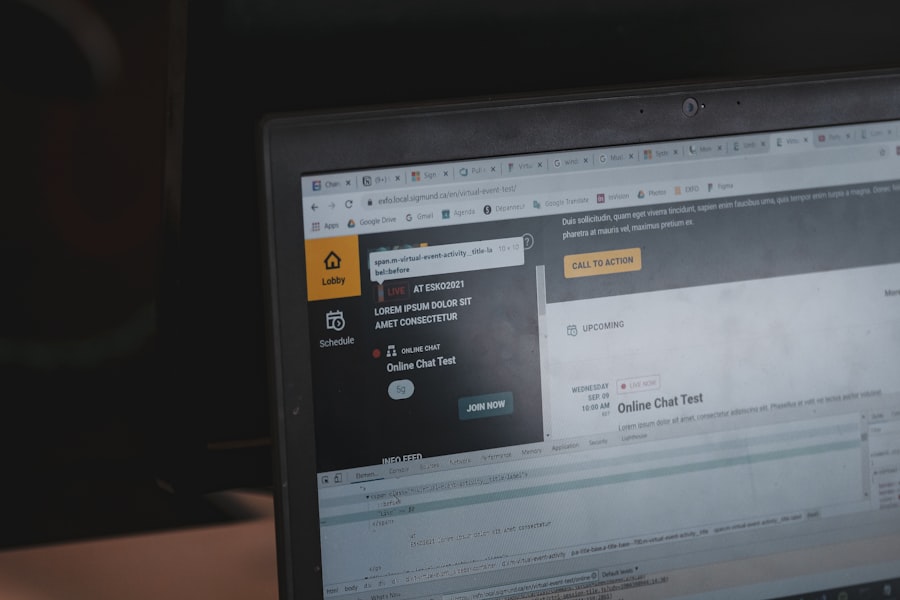
Creating an engaging and user-friendly design is at the forefront of my web development process. With Oxygen Builder templates, I have access to various design elements that can enhance user interaction. For instance, incorporating interactive features such as sliders or hover effects can make my site more dynamic and visually appealing.
These elements not only capture attention but also encourage users to spend more time exploring my content. I also prioritize intuitive navigation when designing my website. A well-structured menu and clear calls-to-action guide users through their journey on my site.
By analyzing user behavior through analytics tools, I can identify areas where visitors may be dropping off and make necessary adjustments to improve their experience. Ultimately, my goal is to create a website that is not only aesthetically pleasing but also functional and easy to navigate.
Despite the many advantages of using Oxygen Builder templates, I’ve encountered some common issues along the way. One challenge I faced was compatibility with certain plugins or themes. Occasionally, I would find that a plugin didn’t work as expected with my chosen template, leading to functionality problems.
In these instances, I learned the importance of researching plugin compatibility before installation and seeking alternatives when necessary. Another issue that arose was related to responsiveness on different devices. While most Oxygen Builder templates are designed to be responsive, there were times when specific elements didn’t display correctly on mobile devices.
To address this, I utilized Oxygen’s built-in responsive editing features to adjust settings for different screen sizes manually. This hands-on approach allowed me to ensure a consistent experience across all devices.
As I delved deeper into using Oxygen Builder templates, I became increasingly inspired by the stunning websites created by others in the community. From sleek corporate sites to vibrant personal blogs, the versatility of Oxygen Builder is evident in its applications across various industries.
Another impressive showcase is a portfolio website for a creative professional that utilizes striking imagery and innovative layouts to highlight their work. The use of whitespace effectively draws attention to each project while maintaining an overall clean aesthetic. These examples serve as a reminder of what’s possible with Oxygen Builder templates and motivate me to push the boundaries of my own designs.
In conclusion, using Oxygen Builder templates has transformed my approach to web design. The benefits are clear: time-saving efficiency, responsive designs, and extensive customization options all contribute to creating stunning websites tailored to specific needs. By carefully selecting templates, integrating plugins, optimizing for SEO, and focusing on user experience, I can craft engaging online spaces that resonate with visitors while troubleshooting common issues along the way.
The inspiration drawn from other successful websites only fuels my creativity further as I continue to explore the endless possibilities within the Oxygen Builder ecosystem.
If you're looking to create stunning websites with Oxygen Builder, you may want to check out this article on creating stunning websites with Oxygen Builder. Additionally, if you're interested in becoming an Oxygen Builder developer, you can find helpful tips in this article on Oxygen Builder developer. And for those looking to improve their website's SEO on a budget, this article on top free tips to perform affordable SEO on your website may be of interest.
Oxygen Builder is a WordPress website builder that allows users to create custom websites using a visual drag-and-drop interface. It offers a range of features for building and customizing websites without the need for coding.
Oxygen Builder templates are pre-designed layouts and designs that can be used as a starting point for building websites. These templates can be customized and modified to fit the specific needs of a website.
Oxygen Builder templates can be used to quickly create and design websites by providing a foundation for the layout and design. Users can import templates and then customize them to create unique websites.
Yes, Oxygen Builder templates are fully customizable. Users can modify the layout, design, and content of the templates to create unique websites that fit their specific needs.
Oxygen Builder templates can be found on various websites and marketplaces that offer pre-designed templates for website building. Additionally, users can create and save their own templates within the Oxygen Builder platform.